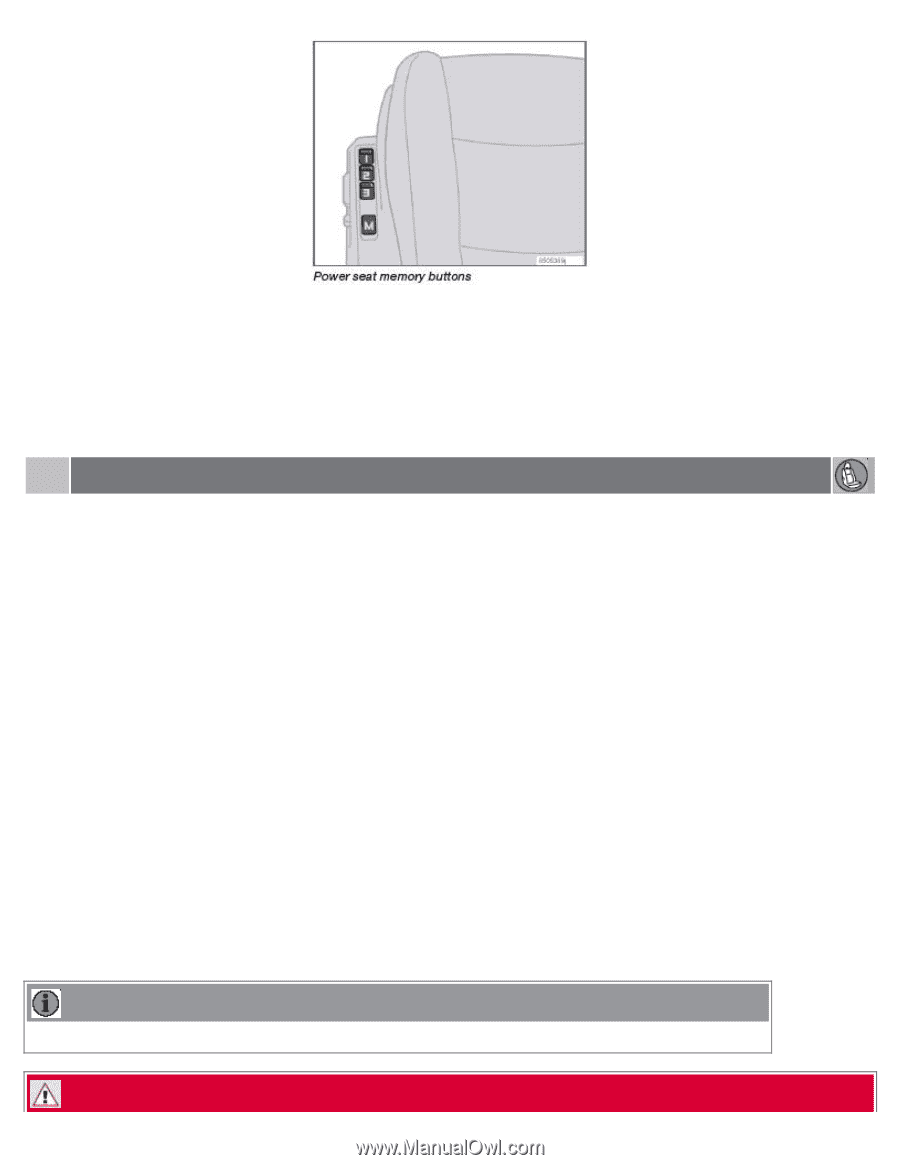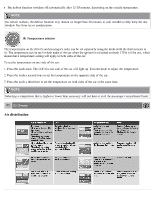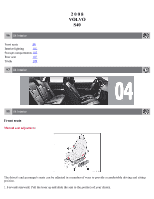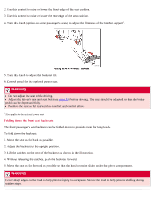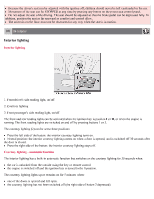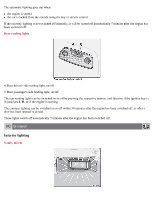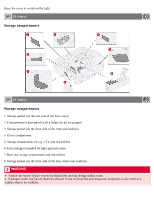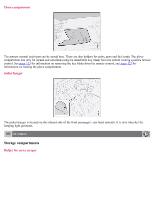2008 Volvo S40 Owner's Manual - Page 91
2008 Volvo S40 Manual
Page 91 highlights
Three different seating positions can be stored in the seat's memory. The memory buttons are located on the outboard side of the driver's seat (see the illustration). The following example explains how memory button 1 can be programmed. Buttons 2 and 3 can be programmed in the same way. To program (store) a seat position in memory button 1: 1. Adjust the seat to the desired position (see the instructions under "Adjusting the seat"). 100 04 Interior Front seats 2. Press and hold down the "M" (Memory) button. 3. With the "M" button depressed, press memory button 1 to store the seat's current position. To move the seat to the position that it was in when memory button 1 was programmed, press and hold down button 1 until the seat stops moving. As a safety precaution, the seat will stop automatically if the button is released before the seat has reached the preset position. Central locking system remote control and driver's seat memory The remote control transmitter can also be equipped with an optional function that controls the electrically operated driver's seat in the following way: 1. Adjust the seat to the desired position. 2. When you leave the car, lock it using the remote control. 3. The next time the driver's door is unlocked with the same remote control and that door is opened within 2 minutes, the driver's seat and side door mirrors will automatically move to the position that they were in when the doors were most recently locked with the same remote control. NOTE The memory function in the remote control operates independently of the memory function in the seat. WARNING