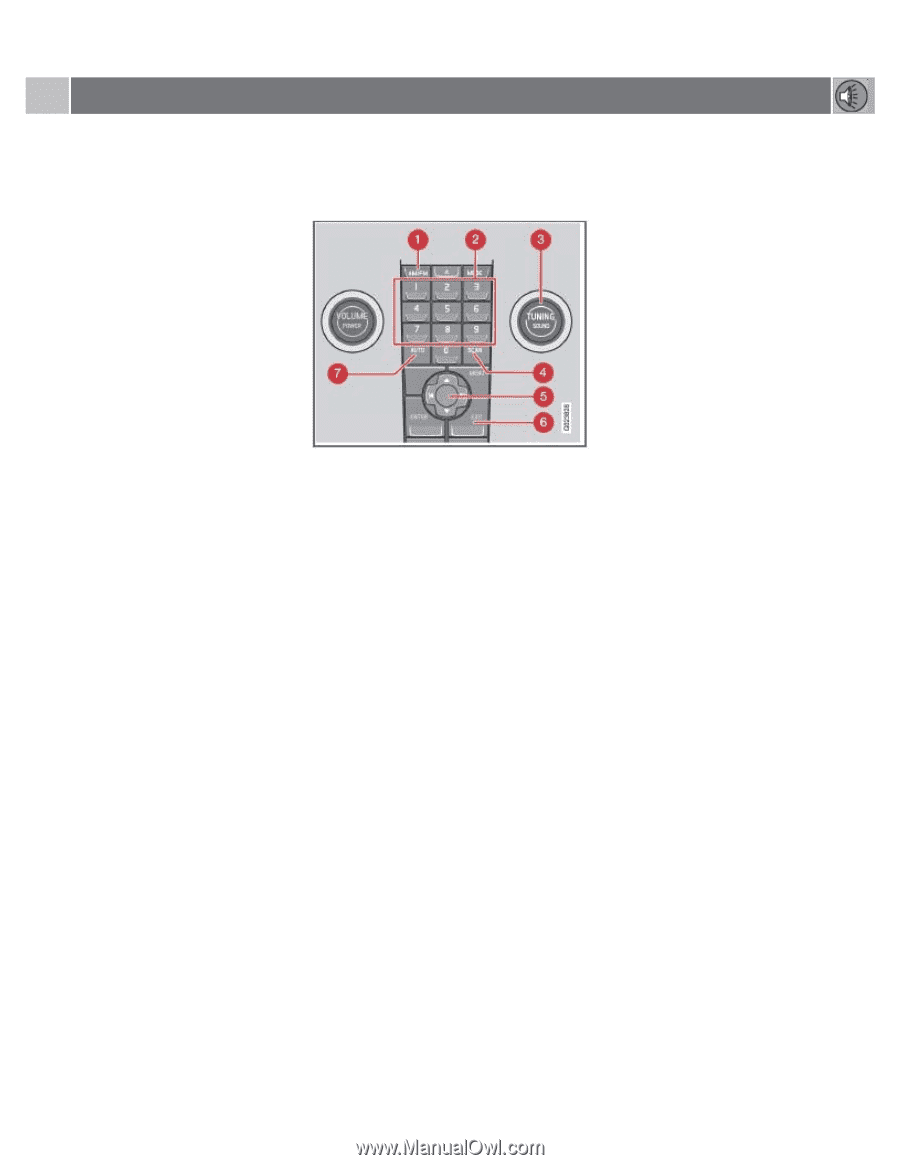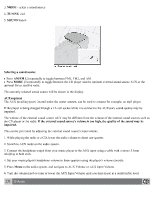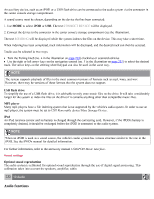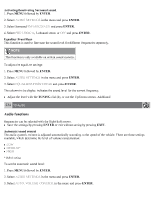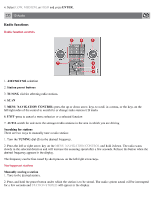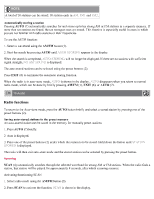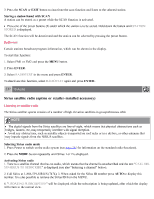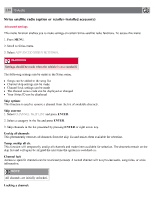2008 Volvo S40 Owner's Manual - Page 211
2008 Volvo S40 Manual
Page 211 highlights
4. Select LOW, MEDIUM, or HIGH and press ENTER . 235 10 Audio Radio functions Radio function controls 1. AM/FM1/FM2 selection 2. Station preset buttons 3. TUNING dial for selecting radio stations 4. SCAN 5. MENU NAVIGATION CONTROL-press the up or down arrow keys to scroll in a menu, or the keys on the left/right sides of the control to search for or change radio stations/CD tracks 6. EXIT -press to cancel a menu selection or a selected function 7. AUTO -search for and store the strongest radio stations in the area in which you are driving Searching for stations There are two ways to manually tune a radio station: 1. Turn the TUNING dial (3) to the desired frequency. 2. Press the left or right arrow key on the MENU NAVIGATION CONTROL and hold it down. The radio scans slowly in the selected direction and will increase the scanning speed after a few seconds. Release the button when the desired frequency appears in the display. The frequency can be fine-tuned by short presses on the left/right arrow keys. Storing preset stations Manually storing a station 1. Tune to the desired station. 2. Press and hold the preset button under which the station is to be stored. The audio system sound will be interrupted for a few seconds and STATION STORED will appear in the display.