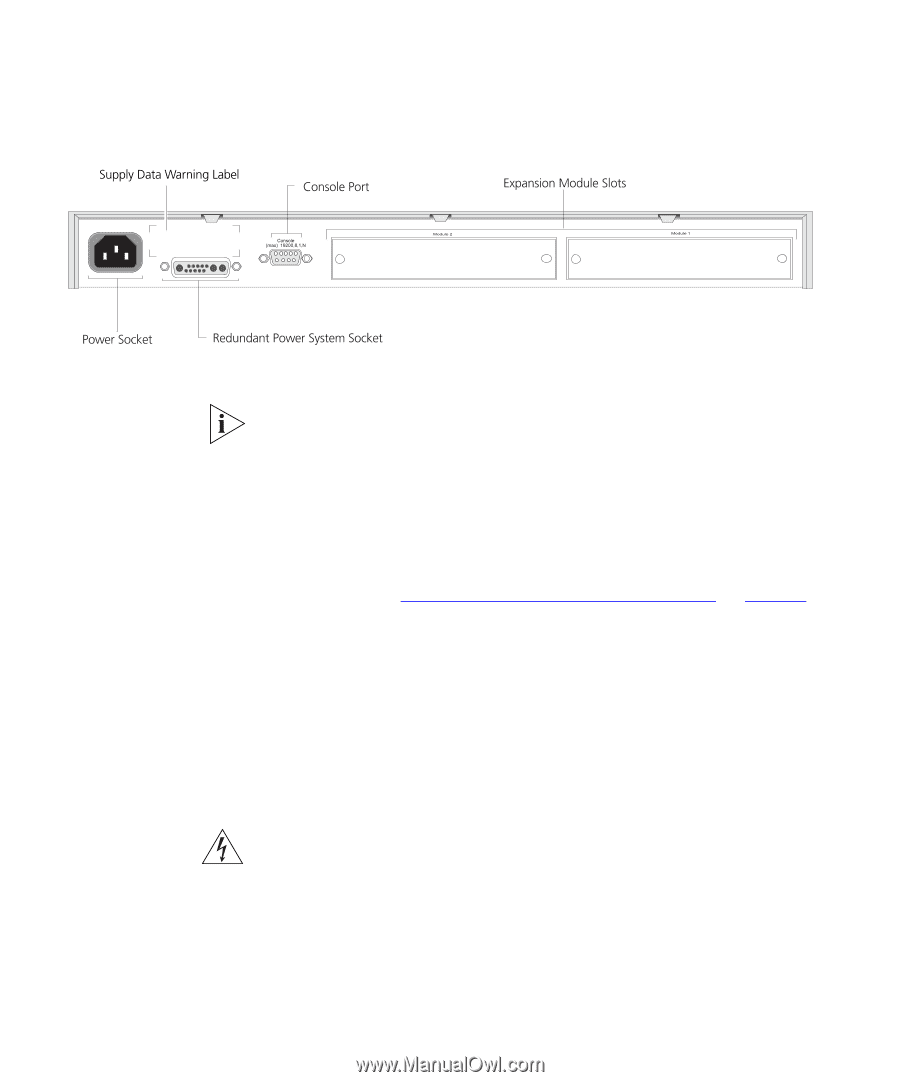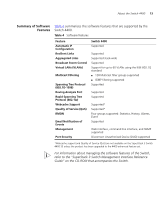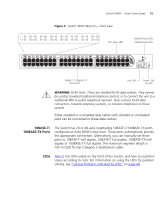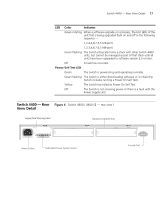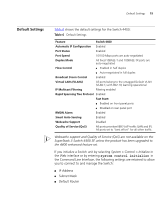3Com 3C17203 Getting Started Guide - Page 18
Power Socket, Redundant Power System Socket, Console Port, Expansion Module Slots, WARNING - us power supply
 |
UPC - 662705363738
View all 3Com 3C17203 manuals
Add to My Manuals
Save this manual to your list of manuals |
Page 18 highlights
18 CHAPTER 1: INTRODUCING THE SUPERSTACK 3 SWITCH 4400 Figure 5 Switch 4400 / 4400 SE - rear view 2 The appearance of the Switches shown in Figure 1 and Figure 2 differ but the functionality is identical for both Switches. Power Socket The Switch automatically adjusts its power setting to any supply voltage in the range 90-260 VAC. Redundant Power To protect against internal power supply failure, you can use this socket System Socket to connect a Switch 4400 to a SuperStack 3 Advanced Redundant Power System (RPS). See "Connecting a Redundant Power System" on page 27. Console Port The console port allows you to connect a terminal and perform remote or local out-of-band management. The console port uses a standard null modem cable and is set to auto-baud, 8 data bits, no parity and 1 stop bit. Expansion Module Slots You can use these slots to install Expansion Modules. These allow the Switch to support various forms of connection and add extra functionality to your Switch. Contact your supplier for more information. WARNING: When an Expansion Module is not installed, ensure the blanking plate is fitted by tightening all screws with a suitable tool.