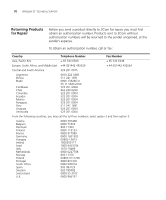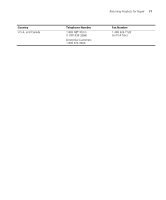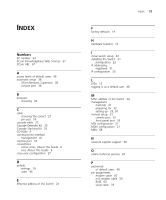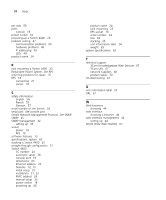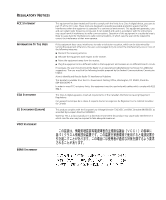3Com 3C17203 Getting Started Guide - Page 73
Index
 |
UPC - 662705363738
View all 3Com 3C17203 manuals
Add to My Manuals
Save this manual to your list of manuals |
Page 73 highlights
INDEX Numbers 3C number 24 3Com Knowledgebase Web Services 67 3Com URL 67 A access levels of default users 46 automatic setup 38 3Com Network Supervisor 38 console port 38 B browsers choosing 44 C cable choosing the correct 27 pin-outs 59 cascade cable 25 Cascade Extender Kit 25 Cascade Stacking Kit 25 CD-ROM 9 command line interface management 41 console port 18 conventions notice icons, About This Guide 8 text, About This Guide 8 cross-over configuration 27 D default settings 19 users 46 E Ethernet address of the Switch 24 INDEX 73 F factory defaults 19 H hardware features 12 I initial switch setup 32 installing the Switch 21 prerequisites 22 IP addressing registered 51 IP configuration 30 L LEDs 15 logging in as a default user 46 M MAC address of the Switch 24 management methods 41 preparing for 32 setting up 29, 30 manual setup 33 console port 35 front panel port 33 MDI configuration 27 MDIX configuration 27 MIBs 68 N network supplier support 68 O online technical services 67 P passwords of default users 46 pin assignments modem cable 60 null modem cable 59 RJ45 60 serial cable 59