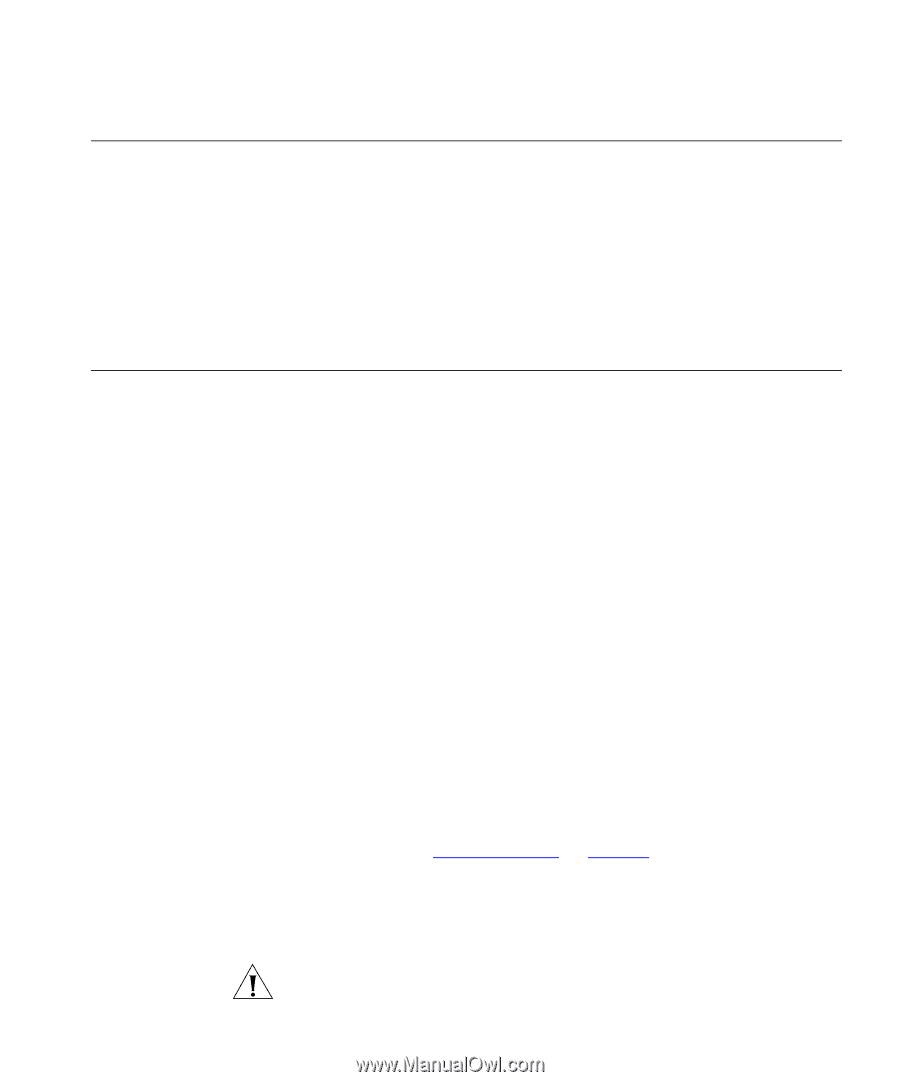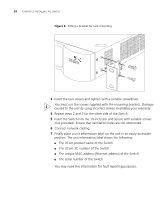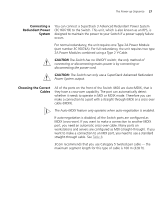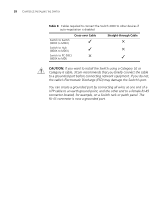3Com 3C17203 Getting Started Guide - Page 25
Placing Units On Top of Each Other, Stacking Units, Cascade Module - us superstack 3 switch 48 port
 |
UPC - 662705363738
View all 3Com 3C17203 manuals
Add to My Manuals
Save this manual to your list of manuals |
Page 25 highlights
Placing Units On Top of Each Other 25 Placing Units On Top of Each Other If the Switch units are free-standing, up to eight units can be placed one on top of the other. If you are mixing a variety of SuperStack® 3 Switch and Hub units, the smaller units must be positioned at the top. If you are placing Switch units one on top of the other, you must use the self-adhesive rubber pads supplied. Apply the pads to the underside of each Switch, sticking one in the marked area at each corner. Place the Switch units on top of each other, ensuring that the pads of the upper unit line up with the recesses of the lower unit. Stacking Units Switch 4400 units can be stacked together and then treated as a single manageable unit with one IP address. Any combination of 24-port and 48-port units is allowed in a single stack, as long as the total number of front panel ports does not exceed the limit of 192 ports. The following combinations are allowed: ■ 4 x 48-port Switches ■ 3 x 48-port Switches and 2 x 24-port Switches ■ 2 x 48-port Switches and 4 x 24-port Switches ■ 1 x 48-port Switch and 6 x 24-port Switches ■ 8 x 24-port Switches Using the Expansion Module slot at the rear of the Switch, you can stack Switch units together in two ways: ■ The SuperStack 3 Switch Cascade Stacking Kit (3C17227) consists of two Cascade Modules and a Cascade Cable. This kit allows you to connect two Switch 4400 units together. ■ The SuperStack 3 Cascade Extender Kit (3C17228) consists of one Cascade Module, one Cascade Cable and one Cascade Extender Unit. This kit allows you to connect any of the combinations of Switch 4400 units shown in "Stacking Units" on page 25. Each Cascade Extender Kit enables you to add one additional Switch to your stack. For more information contact your supplier, and refer to the user documentation that accompanies these Cascade Kits. CAUTION: The SuperStack 3 Switch 4400 SE cannot be stacked with non-SE Switches unless you are running the 4400 enhanced feature set.