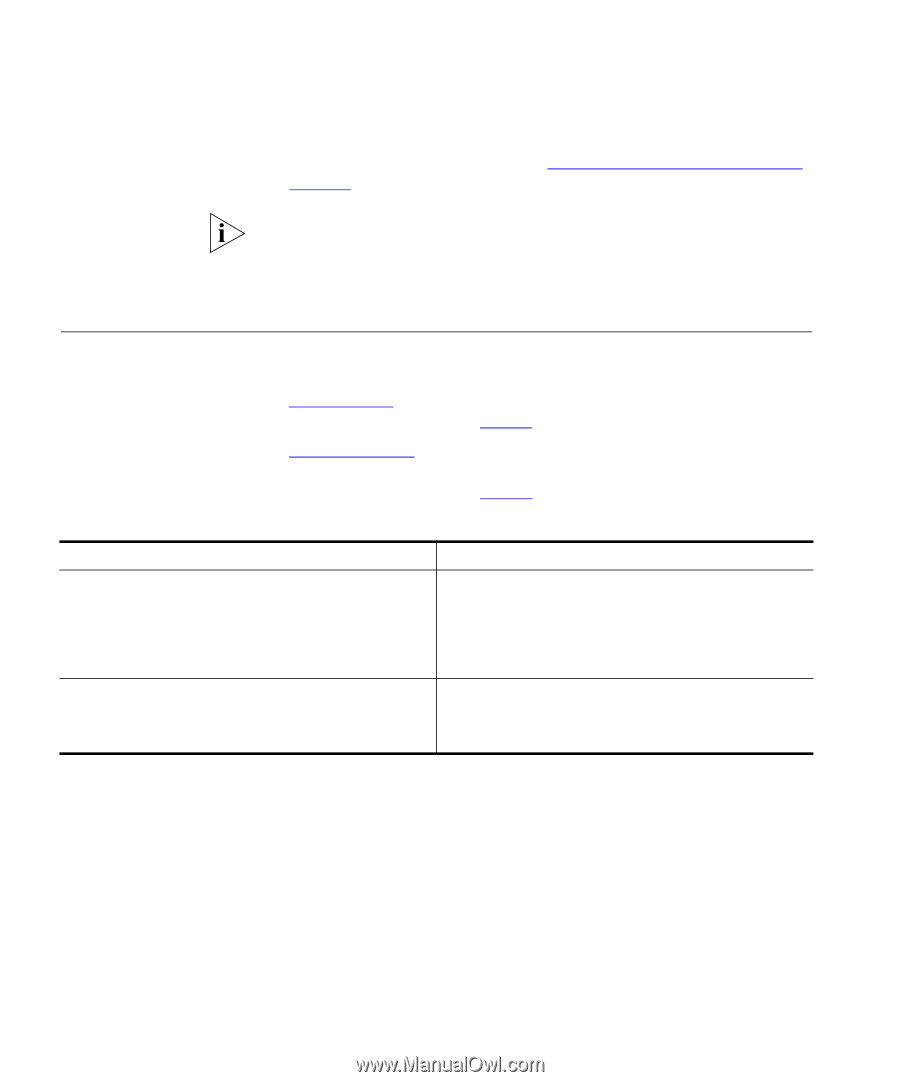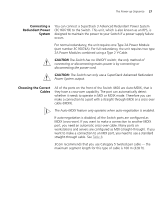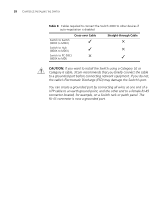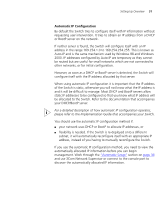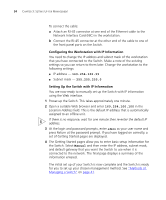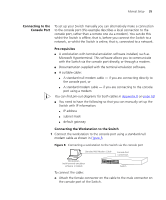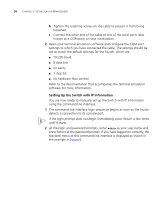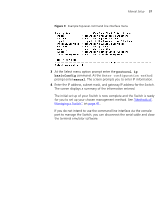3Com 3C17203 Getting Started Guide - Page 32
Preparing for Management, Initial Switch Setup, Preparing for, Management - specifications
 |
UPC - 662705363738
View all 3Com 3C17203 manuals
Add to My Manuals
Save this manual to your list of manuals |
Page 32 highlights
32 CHAPTER 3: SETTING UP FOR MANAGEMENT Preparing for Once your Switch's initial set up is complete you can set up your chosen Management management method as described in "Methods of Managing a Switch" on page 41. For detailed information about the specific web interface operations and command line interface commands and problem solving, refer to the "SuperStack 3 Switch Management Interface Reference Guide" on the CD-ROM that is supplied with the Switch. Initial Switch Setup Before you begin the initial setup of your Switch, you must first determine your preferred setup method. There are two setup methods: ■ Manual Setup - You have two choices of how to configure the IP information, as shown in Table 9. ■ Automatic Setup - Your Switch must be online, that is, connected to a network. You have two choices of how to view the allocated IP information, as shown in Table 9. Table 9 Initial Switch Setup Methods Manual Setup Automatic Setup Connecting to a front panel port Use the web interface to manually enter IP information by accessing the Switch using its default IP address 169.254.100.100. Using 3Com Network Supervisor Use 3Com Network Supervisor to detect the automatically allocated IP information. Connecting to the console port Use the command line Connecting to the console interface to manually enter port IP information. Use the command line interface to view the automatically allocated IP information.