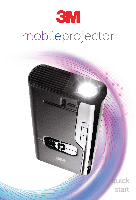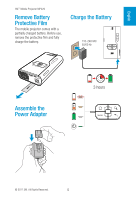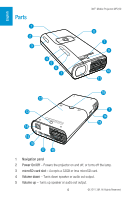3M MP220 Quick Start Guide - Page 6
Parts
 |
View all 3M MP220 manuals
Add to My Manuals
Save this manual to your list of manuals |
Page 6 highlights
English Parts 1 2 3 4 5 6 7 3M™ Mobile Projector MP220 8 7 9 10 11 18 12 13 7 14 19 14 15 16 17 10 1 Navigation panel 2 Power On/Off - Powers the projector on and off, or turns off the lamp. 3 microSD card slot - Accepts a 32GB or less microSD card. 4 Volume down - Turns down speaker or audio out output. 5 Volume up - Turns up speaker or audio out output. 6 © 2011 3M. All Rights Reserved.
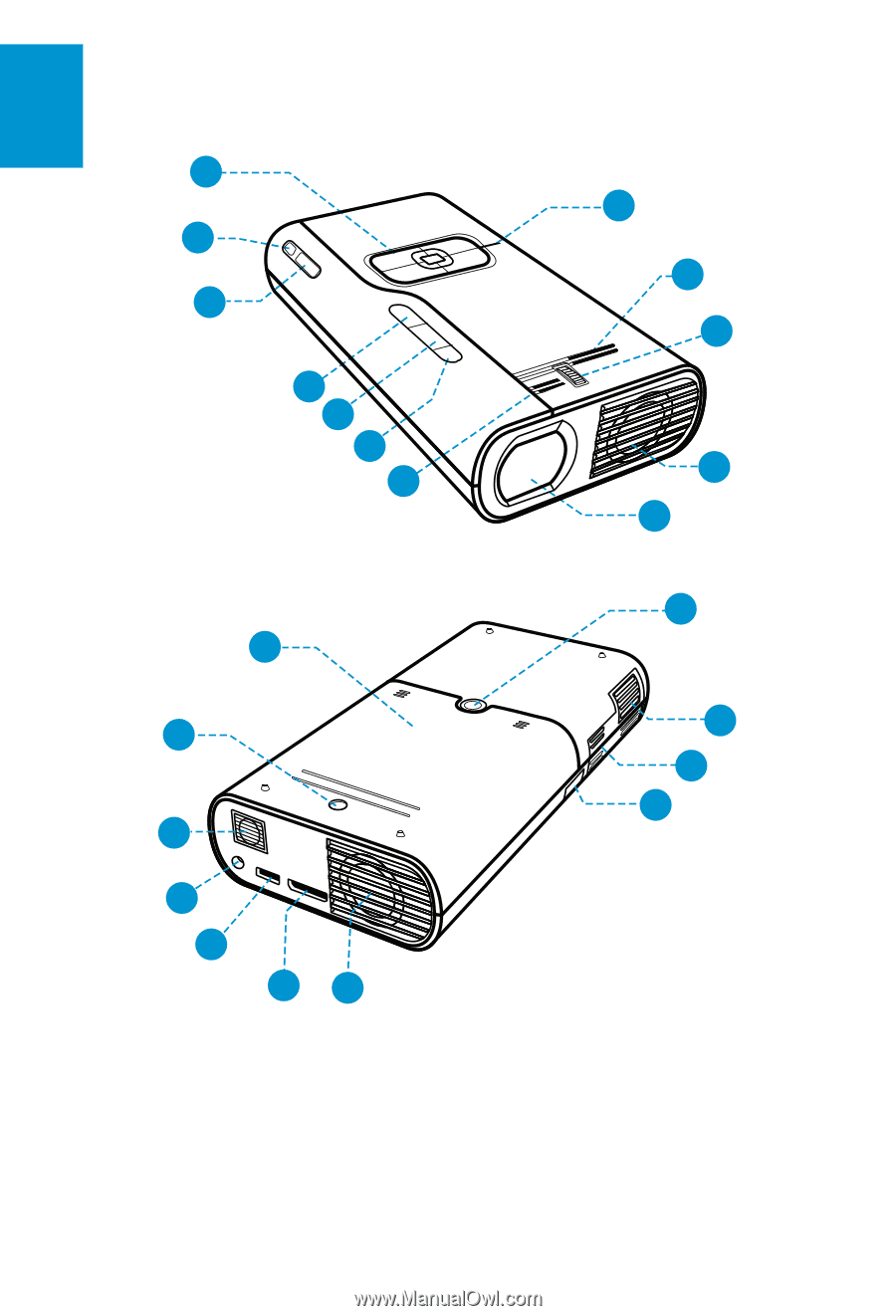
6
3M
™
Mobile Projector MP220
© 2011 3M. All Rights Reserved.
English
Parts
1
Navigation panel
2
Power On/Off
– Powers the projector on and off, or turns off the lamp.
3
microSD card slot
– Accepts a 32GB or less microSD card.
4
Volume down
– Turns down speaker or audio out output.
5
Volume up
– Turns up speaker or audio out output.
8
7
1
2
3
4
5
7
6
9
18
11
19
7
14
15
14
16
17
12
13
10
10