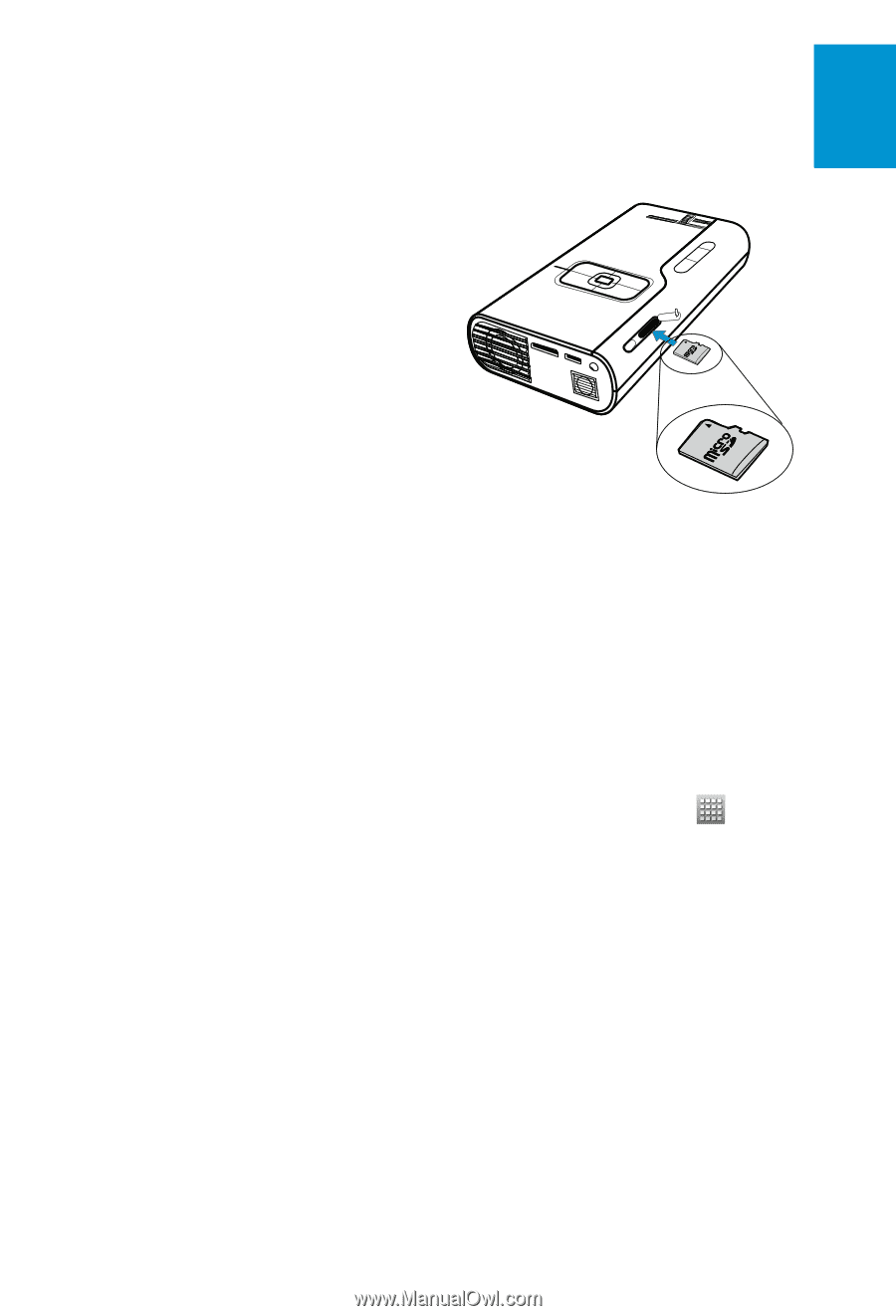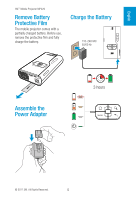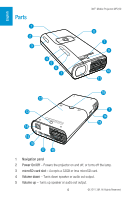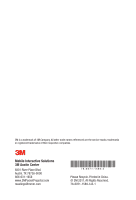3M MP220 Quick Start Guide - Page 9
Install Optional, microSD Card
 |
View all 3M MP220 manuals
Add to My Manuals
Save this manual to your list of manuals |
Page 9 highlights
English 3M™ Mobile Projector MP220 Setting your Language 1 Click Locale. 2 Choose your language. If your language does not appear on the screen, you may have to scroll down. Setting the Date & Time To set the date and time, click Date & Time. Setting the time 1 Click on Set time. 2 Click on the + or - to change the hours and minutes. 3 To change from AM to PM, click on AM. 4 Once finished, click Set. Note: Clicking and holding + or - will cycle through the hours or minutes. Setting the date 1 Click on Set date. 2 Click on the + or - to change the month, day and year. 3 Once finished, click Set. Note: Clicking and holding + or - will cycle through the days, months or years. Install Optional microSD Card To insert or remove the microSD card, press it in until it clicks. Note: Before you remove the microSD from the projector, you should unmount it first, as follows: 1 From the Home screen click on the applications icon at the bottom of the screen. 2 Click on the Settings icon. 3 Select SD card & local storage. 4 Select Unmount SD card. To return to the Home screen, press the Home key on the navigation panel. © 2011 3M. All Rights Reserved. 9