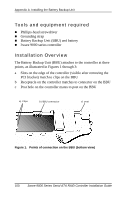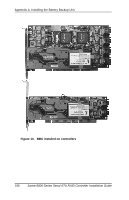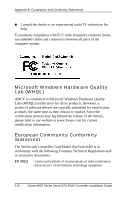3Ware 9500S-8MI Installation Guide - Page 113
ware 9000 Series Serial ATA RAID Controller User Guide
 |
UPC - 693494950816
View all 3Ware 9500S-8MI manuals
Add to My Manuals
Save this manual to your list of manuals |
Page 113 highlights
Installation Instructions 9 Insert the battery power connector into the power receptacle on the BBU. Figure 9. Battery power connector and power receptacle The controller is now ready to install in your system. Figures 10 and 11 show the BBU fully installed on 3ware controllers. You can check the status of the battery, and run a battery test to determine if the battery needs to be replaced. For details, see 3ware 9000 Series Serial ATA RAID Controller User Guide. www.3ware.com 105

Installation Instructions
www.3ware.com
105
9
Insert the battery power connector into the power receptacle on
the BBU.
Figure 9.
Battery power connector and power receptacle
The controller is now ready to install in your system. Figures 10
and 11 show the BBU fully installed on 3ware controllers.
You can check the status of the battery, and run a battery test to
determine if the battery needs to be replaced. For details, see
3ware 9000 Series Serial ATA RAID Controller User Guide
.