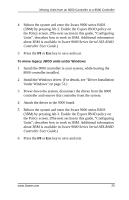3Ware 9500S-8MI Installation Guide - Page 30
Finishing Up, Check your Installation and Close the Case, Con your RAID Arrays
 |
UPC - 693494950816
View all 3Ware 9500S-8MI manuals
Add to My Manuals
Save this manual to your list of manuals |
Page 30 highlights
Installing the Hardware 3 Power down the system, disconnect the drives from the 7/8000 controller and remove the controller from the system. 4 Attach the drives to the 9000 controller, as described earlier in this section. Finishing Up After you have installed the controller in the computer and attached appropriate cables to the controller and drives, complete the following steps to complete the hardware installation. Check your Installation and Close the Case 1 Verify that the cables do not interfere with the operation of any other components in the case or block the flow of cooling air. 2 Close the case and reconnect the power cables. Configure your RAID Arrays Turn to "Configuring Units" on page 27 for information about configuring the RAID arrays. 22 3ware 9000 Series Serial ATA RAID Controller Installation Guide