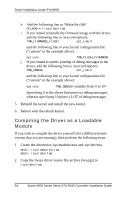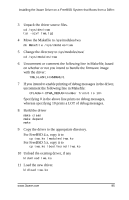3Ware 9500S-8MI Installation Guide - Page 98
Load KLD module., insert an MS-DOS floppy with the 3ware driver
 |
UPC - 693494950816
View all 3Ware 9500S-8MI manuals
Add to My Manuals
Save this manual to your list of manuals |
Page 98 highlights
Driver Installation Under FreeBSD b Mount the floppy. mount -t msdos /dev/fd0 /floppy c Copy the driver file to the appropriate directory. For FreeBSD 4.x, copy the files to: cp /floppy/twa.ko /modules/twa.ko For FreeBSD 5.x, copy the files to: cp /floppy/twa.ko /boot/kernel/twa.ko d Add line 'twa_load="YES"' to the file /boot/loader.conf 5 Eject the floppy disk and reboot. The 3ware driver, twa.ko, should be automatically loaded at reboot time. To make the driver part of the kernel 1 Boot with the FreeBSD CD-ROM or diskette. 2 In the sysinstall menu, select Configure > Load KLD module. Note: Immediately after the OS starts booting from the CD, insert an MS-DOS floppy with the 3ware driver, twa.ko, into the floppy drive. If you do not insert it immediately, the sysinstall may fail to recognize the floppy drive. 3 Load the driver from the floppy drive. 4 Remove the floppy disk and the CD. 5 Go through OS installation. Make sure you install the kernel sources during this step. 6 On reboot, escape to the loader menu. Note: Immediately after the OS starts booting, insert an MSDOS floppy with the 3ware driver, twa.ko, into the floppy 90 3ware 9000 Series Serial ATA RAID Controller Installation Guide