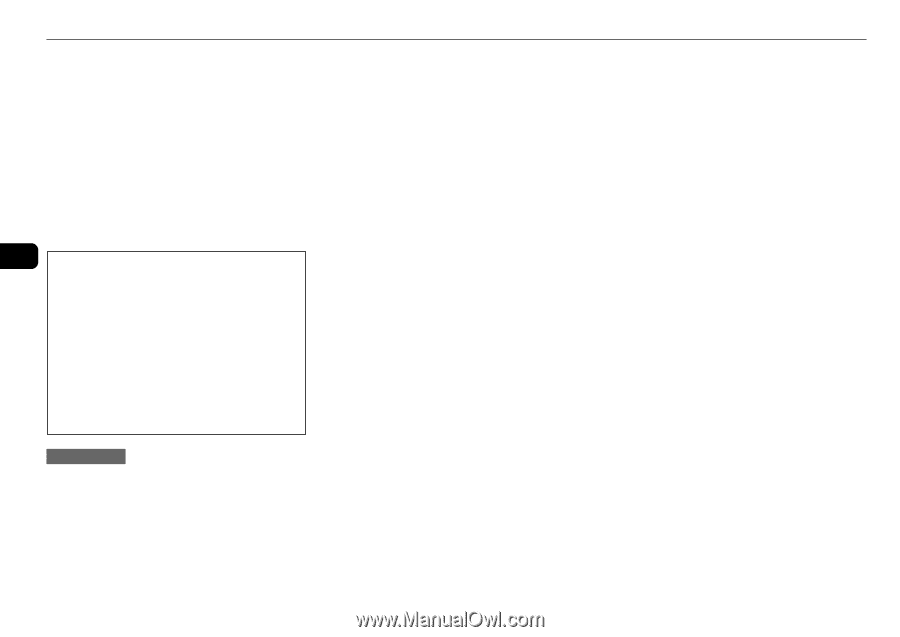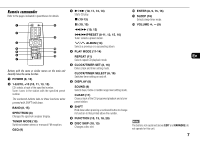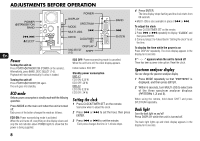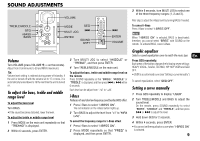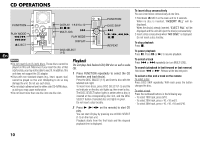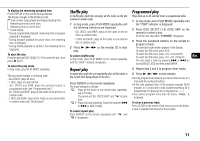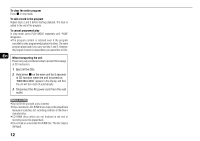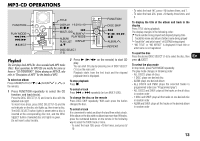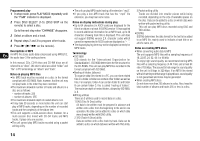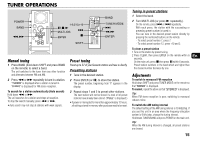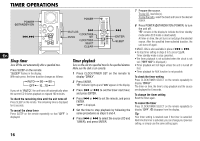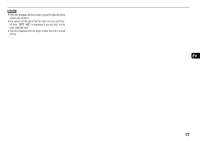AIWA BMZ-K1 Operating Instructions - Page 12
To clear the entire program, To add a track to the program, To cancel programed play
 |
View all AIWA BMZ-K1 manuals
Add to My Manuals
Save this manual to your list of manuals |
Page 12 highlights
To clear the entire program Press s in stop mode. To add a track to the program Repeat steps 2 and 3 before starting playback. The track is added to the end of the program. To cancel programed play In stop mode, press PLAY MODE repeatedly until "PGM" disappears. •The program content is retained even if the program cancelled or after programmed playback finishes. The same program plays back if you carry out step 1 and 5. However, the program content is cleared when you eject either of CDs. En When transporting the unit Please carry out procedures below to prevent the breakage of CD mechanism. 1 Eject all the CDs. 2 Hold down s on the main unit for 5 seconds in CD function when the unit is turned on. "MECHA LOCK" appears in the display, and then the unit will turn itself off automatically. 3 Disconnect the AC power cord from the wall outlet. Notes on CDs •Do not tilt the unit with a disc inserted. • Discs recorded on CD-R/RW drives may not be played back because of scratches, dirt, recording condition or the drive's characteristics. •CD-R/RW discs which are not finalized at the end of recording cannot be played back. • Do not load an unrecorded CD-R/RW disc. The disc may be damaged. 12