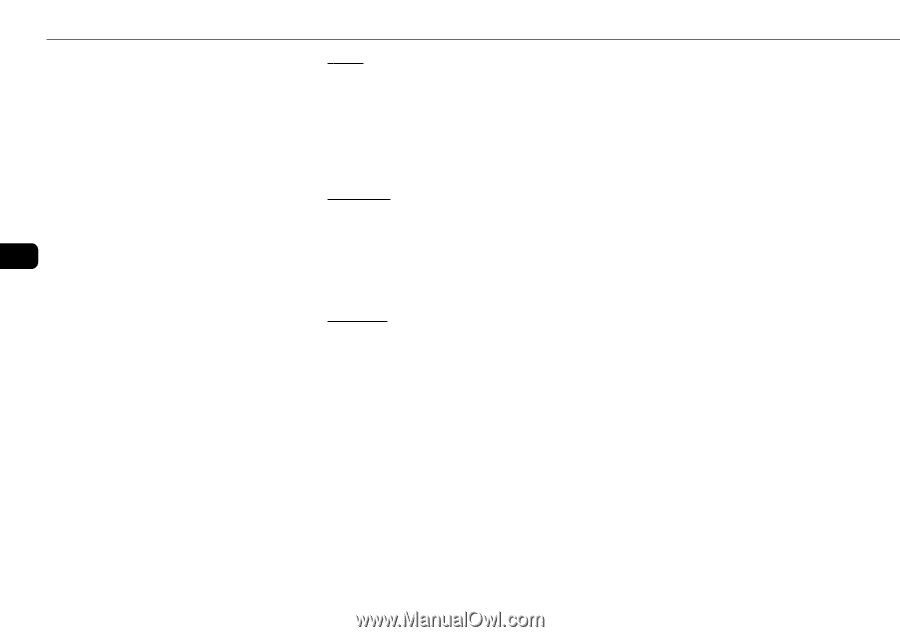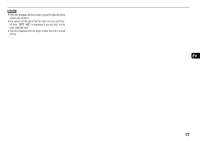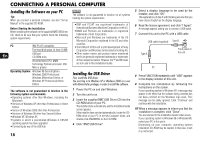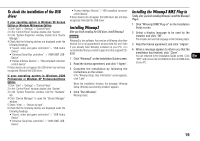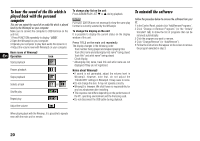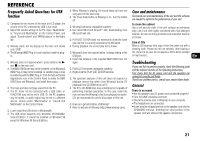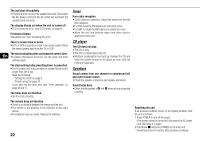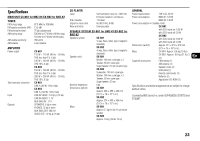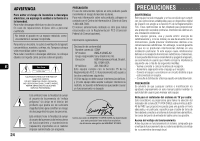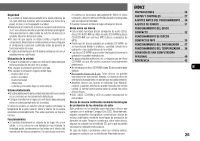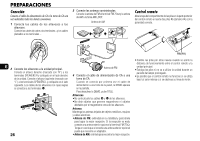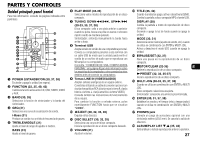AIWA BMZ-K1 Operating Instructions - Page 22
The remote does not function.
 |
View all AIWA BMZ-K1 manuals
Add to My Manuals
Save this manual to your list of manuals |
Page 22 highlights
The unit shut off suddenly • Possibly a short circuit in the speaker terminals. Disconnect the AC power cord from the AC outlet and reconnect the speaker cords correctly. The display blacks out when the unit is turned off. •ECO is mode set to on. (see "ECO mode" on page 8) Erroneous display •Reset the unit. (See "Resetting the unit".) There is severe hum or noise. •A TV or VCR is placed too close to the stereo system. Move the stereo system away from the TV or VCR. En The clock indication does not show the correct time. •A power interruption occurred. Set the clock and timer settings again. The clock setting/radio presetting/timer is cancelled. •The AC power cord is disconnected or a power failure occurs longer than half a day. Redo the following: - "Setting the clock" on page 8 - "Preset tuning" on page 15 If you have set the timer, also redo "Timer playback" on page 16 and 17. The timer does not function. •Set the clock correctly. The remote does not function. •There is an obstacle between the remote and the unit. •The remote is not pointing in the direction of the unit's sensor. •The batteries have run down. Replace the batteries. 22 Tuner Poor radio reception •Check antenna connection. Adjust the antenna to find the best reception. •For FM, move the FM antenna to reduce the noise. •For AM, re-rotate the AM antenna to reduce the noise. •Move the unit and antenna away from other electric appliances and cords. CD player The CD does not play. •The CD is dirty. •The CD is inserted label side left. •Moisture condensation has built up. Remove the CD and leave the system turned on for about an hour until the moisture evaporates. Speakers Sound comes from one channel or unbalanced left and right volume occurs. •Check the speaker connection and speaker placement. Sound lacks bass. •Check that the speaker's 0 and 9 terminals are connected correctly. Resetting the unit If an unusual condition occurs in the display window, reset the unit as follows: 1 Press POWER to turn off the power. If the power cannot be turned off, disconnect the AC power cord, then plug it in again. 2 Hold down s and press POWER on the main unit. Everything stored in memory after purchase is cleared.