AIWA CA-DW635 Operating Instructions
AIWA CA-DW635 Manual
 |
View all AIWA CA-DW635 manuals
Add to My Manuals
Save this manual to your list of manuals |
AIWA CA-DW635 manual content summary:
- AIWA CA-DW635 | Operating Instructions - Page 1
8Z-CT4-905-01 981 205AA0-I-S I m ai!!r DIGITAL AUDIO - AIWA CA-DW635 | Operating Instructions - Page 2
USER-SERVICEABLE PARTS INSIDE. REFER SERVICING TO QUALIFIED SERVICE user to the presence of important operating and maintenance (servicing) instructions in the literature accompanying the appliance. OWNER receiving antenna. .... call a qualified service technician to service or replace the outlet. To - AIWA CA-DW635 | Operating Instructions - Page 3
11 RECORDING RECORDING FROM A CD OR THE TUNER 12 DUBBING A TAPE 13 CILOCK AND TIMER SETTING THE CLOCK 13 SETTING THE TIMER 14 SETTING THE SLEEP TIMER 15 -OTHERS MICROPHONE MIXING 15 GIENERAL CARE AND MAINTENANCE 16 SPECIFICATIONS 16 TROUBLESHOOTING GUIDE 17 PARTS INDEX 17 u ENGLISH 3 - AIWA CA-DW635 | Operating Instructions - Page 4
couple with the speakers, slide each speaker down into the guide brackets on the center unit until the height is level with cord to O. I \ o ~~ The batteries need to be replaced when: The OPE/BATT indicator becomes dim, the tape speed slows instructions equipment for details. of the connected - AIWA CA-DW635 | Operating Instructions - Page 5
replace the batteries with new ones. Using the remote control The instructions in this manual refer mainly to the buttons on the main unit. Buttons on the remote turn the power on with the remote control. Using the headphones C[mnect headphones to the PHONES jack with a stereo mini riua (03.5 mm, '/8 - AIWA CA-DW635 | Operating Instructions - Page 6
Press 44 DOWN or FF UP to select a station. Each time the button is pressed, the frequency changes. During FM stereo reception, STEREO is displayed. To restore stereo reception, press the button again. To change the AM tuning interval The default setting of the AM tuning interval is 10 kHz/step. If - AIWA CA-DW635 | Operating Instructions - Page 7
unit Press TUNER/BAND to select a band. Then, press s PRESET repeatedly. Each time the button is pressed, the next highest number is selected. To clear a preset station II, s and k on the remote control are aleo available instead of 11 SET, 9 PRESET and E CLEAR on the main unit respectively. ENGLISH - AIWA CA-DW635 | Operating Instructions - Page 8
, then Press A OPENICLOSE to open the disc compa~ment. Load a disc with the label side up and close the disc compartment. To check the remaining time Press DISPLAY on the remote control during play. The amount of time remaining until all tracks finish playing is displayed. To restore the play - AIWA CA-DW635 | Operating Instructions - Page 9
can be played randomly. Press MODE once on the remote control in stop mode to display ",- H~". Press > to start play. I Press MODE twice in stop mode. PRG flashes on the display. To cancel random play, press MODE repeatedly in stop mode until the total play time display is restored. . Even if the - AIWA CA-DW635 | Operating Instructions - Page 10
TAPE OPERATIONS 1 q Use Type I (normal) tapes only. q Tapes are played back" on one side only. ~ Press TAPE and press WA STOP/EJECT to open the cassette holder. Th Deck 1 ck 2 Insert a tape with the exposed side down and the side to be played facing out. Push the cassette holder to close. z - AIWA CA-DW635 | Operating Instructions - Page 11
the selected mode Press the selected button again. When using the remote control Press EQ until the desired equalizer mode is displayed. The from O to 29. The volume level is automatically set to 21 when the power is turned off with the volume level set to 22 or more. The T-BASS system enhances the - AIWA CA-DW635 | Operating Instructions - Page 12
recording, press again. If squealing or beating sounds occur when recording an AM broadcast, press TUNER MODE/OSC, so as to eliminate the noise. Each time the button is pressed, the dot light on the display is turned on and off. MODE on the - AIWA CA-DW635 | Operating Instructions - Page 13
by a power interruption. The current time needs to be reset. Ii power is interrupted for more than approximately 12 hours, all settings stored in memory after purchase need to be reset. During operation 11 and s on the remote control are also available instead of II SET and s PRESET on the main - AIWA CA-DW635 | Operating Instructions - Page 14
this unit. Use an external timer. m If you do not press II SET within 4 seconds, another operation may start. 2 Designate the hour of the timer-on time by pressing + or >, and 1I SET. Repeat to designate the minute of the timer-on time. 3 Select the duration for the timer-activated period with + or - AIWA CA-DW635 | Operating Instructions - Page 15
SETTING THE SLEEP TIMER 1 -2 MICROPHONE MIXING The unit can be turned off automatically at a specified time. I Press SLEEP. Connect a directly so that the unit will be turned off after 60 minutes. To specify the time until the power is turned off, press SLEEP once again then press < or > within - AIWA CA-DW635 | Operating Instructions - Page 16
cassette. Refer to the instructions of the cleaning cassette near magnets, motors, television sets, or any source of antenna Cassette deck section Track format Frequency response Recording system Heads 4 tracks, 2 channels stereo Allowable max. input low Specifications and external appearance are - AIWA CA-DW635 | Operating Instructions - Page 17
TROUBLESHOOTING GUIDE F~ARTS INDEX If the unit fails to perform as described in these Operating Instructions, check the following guide of the antenna or the ~ ~ @ - CLEAR button ~ ~ II SET button ~ 0 @ @ - DOWN, w UP button @ 1[) @ Eluttons on the remote control with the same names as those cn - AIWA CA-DW635 | Operating Instructions - Page 18
, DO NOT REMOVE COVER (OR BACK). NO USER-SERVICEABLE PARTS INSIDE. REFER SERVICING TO QUALIFIED SERVICE PERSONNEL." Explication de Ios simbolos graficos: El simbolo estrictamente todas Ias advertencias y precauciones indicadas en este manual, asi como Ios consejos siguientes relacionados con la - AIWA CA-DW635 | Operating Instructions - Page 19
MISMO. TABLA DE MATERIAS PREPARATIVES ALIMENTACION ELECTRICA 20 CONEXIONES 20 CONTROL REMOTO 21 ANTES DE MANEJARLO 21 RIECEPCION DE LA RADIO SINTONiA MANUAL 22 MEMORIZATION DE EMISORAS 23 .RIEPRODUCCION DE CDS MANEJO DEL LECTOR DE CD 24 REPRODUCTION DE CINTAS MANEJO DE LA CINTA 26 - AIWA CA-DW635 | Operating Instructions - Page 20
de Ias guias del aparato principal hasta que su parte superior quede al ras con la parte superior del aparato. Para separar Ios altavoces del aparato se ilustra abajo. Luego cerrar la tapa. Para cambiar de alimentacion a CA a alimentacion por pilas, desconectar el cable de alimentacion de la toma - AIWA CA-DW635 | Operating Instructions - Page 21
de las pilas Abrir la tapa de Ias pilas, en la parte trasera del control remoto, e insertar dos pilas R6 (tamarlo cuando se reduzca esta distancia. Uso del control remoto Las instrucciones de este manual se refieren principalmente a Ios botones del aparato principal. Tambien pueden usarse Ios - AIWA CA-DW635 | Operating Instructions - Page 22
SINTONiA MANUAL 1 TUNER MODE/ Osc Cuando un programa de FM estereo se recibe La frecuencia cambia cada vez que se pulsa el boton. Durante la recepcion de FM en estereo, se indica STEREO en la pantalla. Volver a pulsar el boton para recibir de nuevo el programa en estereo. Cambio del intervalo - AIWA CA-DW635 | Operating Instructions - Page 23
pulsa el boton se selecciona el siguiente ntimero superior. Elorrado de una emisora memorizada Seleccionar la emisora que se desea borrar. Luego pulsar II SET y pulsar - CLEAR antes de 4 segundos. Los numeros de memoria de Ias emisoras restantes en la banda que tienen numeros de memoria mas altos - AIWA CA-DW635 | Operating Instructions - Page 24
MANEJO DEL LECTOR DE CD DISPLAY MODE o-9, +1o REPEAT Fo@-)4 I Pulsar CD y Iuego A OPEN/CLOSE para abrir el compartimiento del disco. Cargar un disco con el Iado de la etiqueta hacia arriba y cerrar el compartimiento. = OPEN/CLOSE Para empezar a reproducer cuando el aparato esta apagado (funcion de - AIWA CA-DW635 | Operating Instructions - Page 25
REI?ETIG16NDE LkLREPROWJCG16hl.- ~~~~B~i~E~R~RQQUCCbNERO.GWMADA -... Se puede repetir la reproduction de una pista, todas Ias pistas o Ias pistas programadas. Pulsar REPEAT del control remoto de modo que se indique REPEAT ALL o REPEAT 1 en la pantalla. Para repetir la reproduction de todas Ias - AIWA CA-DW635 | Operating Instructions - Page 26
MANEJO DE LA CINTA 1 q Utilizar solamente cintas de tipo I (normales). q Solamente se reproduce un Iado de Ias cintas. I Pulsar TAPE y pulsar WA STOP/EJECT abrir el portacasete. para Lado que Platina 1 atina 2 Insertar una cinta con el Iado abierto hacia abajo y el Iado que se va a reproducer - AIWA CA-DW635 | Operating Instructions - Page 27
AJUSTE DEL SONIDO QSURROUND VOLUME ROCK POP JAZZ T-BASS u r0 000 000 000 000 u0 g I 0@E:): EQ VOLUME F'ulsar ROCK, POP o JAZZ. F)e enciende el indicador de la moda[idad seleccionada. FIOCK Sonido potente que acentua Ios tonos graves y a,gudos. F}OP: Mas presencia en Ios vocales y tonos medios - AIWA CA-DW635 | Operating Instructions - Page 28
GRABACION DESDE UN CD O EL SINTONIZADOR Como borrar una grabacion 1 Insertar la cinta que se desea borrar en la platina 1. 2 Pulsar TAPE. 3 Pulsar q REC para empezar a borrar. AUX 2 TAPE 3--+il=-" TUNER MODE/ Osc 1 II II PAUSE c Recuerdese que la grabacion se hate solamente en un Iado de la - AIWA CA-DW635 | Operating Instructions - Page 29
el reloj se pone en funcionamiento desde Ios "00" segundos. Ch5mo corregir la indication de la hors F'ulsar POWER para apagar el aparato y pulsar II SET dos m veces. Efectuar Iuego Ios pasos 2 a 5 mencionados en la seccion de arriba. C;omo cambiar entre la indication de 12 y 24 horas Ivlientras el - AIWA CA-DW635 | Operating Instructions - Page 30
Repetir esta operation para designar Ios minutes. 3 Seleccionar la duration del periodo de activation con temporizador usando + 0> y pulsado 1I SET. La duration del periodo de activation con temporizador puede ajustarse entre 5 y 240 minutes en pasos de 5 minutes. 4 Preparar la fuente. Para - AIWA CA-DW635 | Operating Instructions - Page 31
AJUSTE DEL TEMPORIZADOR DE MEZCLA CON MICROFONO DESCONEXION 1 2 3 2 1 3 El aparato puede apagarse automaticamente a la hors especificada. ~ Pulsar SLEEP. z Dentro de un periodo de 4 segundos, pulsar 440 ~ para especificar la hors hasta la desconexion del aparato. Cada vez que se pulsa el - AIWA CA-DW635 | Operating Instructions - Page 32
a 15.000 Hz, con menos del 17. de distortion Salida Auriculares (miniclavija estereo) Alimentacion 12 V CC usando echo pilas de tamarlo D (R20) 120 V CA, 60 HZ Consumo de energia 30 W Dimensioned del aparato principal (an x al x pr) 266 x 303x 278,5 mm Peso del aparato principal 4,1 kg - AIWA CA-DW635 | Operating Instructions - Page 33
" DI MODE o-9, +10 REPEAT FUNCTION El Boton POWER@ ~~ 13#:e&HJNCT10N (CD @, AUX 0, TUNER/BAND @, Boton ~ PRESET@@@@ Boton E CLEAR@@ Boton II SET@@@@ Botones + DOWN, > UP @@@@ Boton TUNER MODE/OSC, DUB SPEED@@ Boton SLEEP@ Boton TIMER@ Boton A OPEN/CLOSE@ Botones VOLUME@ Boton QSURROUND @ Boton - AIWA CA-DW635 | Operating Instructions - Page 34
COVER (OR BACK). NO USER-SERVICEABLE PARTS INSIDE. REFER SERVICING TO QUALIFIED SERVICE PERSONNEL." Explication A des la presence d'instructions importancesd'operation et d'entretien (service) clans Ies Ies relations avec Ies revendeurs AIWA en cas de probleme. '"demodele~"odes'rie~ PRECAUTIONS - AIWA CA-DW635 | Operating Instructions - Page 35
completement clans la fiche, pour eviter d'exposer Ies lames de la fiche. 5 En cas de non utilisation - Si I'appareil doit rester inutilise pendant plusieurs mois, debrancher Ie cordon 47 GENERALITIES SOIN ET ENTRETIEN 48 SPECIFICATIONS m 48 GUIDE DE DEPANNAGE 49 NOMENCLATURE m 49 FRAN~AIS 35 - AIWA CA-DW635 | Operating Instructions - Page 36
ALIMENTATION RACCORDEMENTS Raccorder Ie cordon secteur m comme indique ci-dessous. In ml u~ !O vers la prise AC de I'appareil ~+ @ vers la prise secteur A~TENTION Utiliser exclusivement Ie cordon d'alimentation fourni. L'utilisation d'autres cordons risque de provoquer un feu. Ouvrir Ie - AIWA CA-DW635 | Operating Instructions - Page 37
, remplacer Ies piles par des neuves. Utilisation de la telecommande Les instructions du manuel se referent essentiellement aux touches de I'appareil principal. Les Ie casque sur la prise PHONES avec une minifiche stereo (dia. 3,5 mm). Quand Ie casque est branche, aucun son n'est emis par - AIWA CA-DW635 | Operating Instructions - Page 38
2 Appuyer sur < DOWN ou > UP pour selectionner la station. A chaaue wession sur la touche, la freauence chanae. Pendant une reception FM stereo, STEREO s'affich&. Pour retablir la reception stereophonique, appuyer de nouveau sur la touche. Pour changer I'intervalie d'accord AM Le reglage par defaut - AIWA CA-DW635 | Operating Instructions - Page 39
prereglees. ~ Appuyer sur TUNER/BAND pour selectionner la gamme. Puis, appuyer sur 4+ DOWN ou W UP pour selectionner la station. z - Appuyer sur II SET pour memoriser la station. La station re~oit un numero de prereglage, a partir de 1 clans suivant I'ordre chronologique, pour chaque gamme. Numero - AIWA CA-DW635 | Operating Instructions - Page 40
OPERATIONS DU DISQUE ,-8111I+4, w 4- DISPLAY " I,W:::. o @) F---l 1 Appuyer sur CD, puis appuyer sur A OPEN/ CLOSE pour ouvrir Ie tiroir du disque. Mettre Ie disque en place avec son etiquette vers Ie haut et refermer Ie tiroir du disque. Pour demarrer la lecture quand I'alimentation est - AIWA CA-DW635 | Operating Instructions - Page 41
II est possible de repeter la lecture d'une plage, de toutes Ies plages ou des plages programmers. Appuyer sur REPEAT de la telecommande pour afficher REPEAT ALL OU REPEAT 1. Pour repeter tous Ies plages, afficher REPEAT ALL. Pour repeter la plage en tours, afficher REPEAT 1. LECTURE PRCWMMMEE - AIWA CA-DW635 | Operating Instructions - Page 42
OPERATIONS DE LA CASSETTE " Utiliser uniquement des cassettes de type I (normales). s Les cassettes ne sent Iues que sur une seule face. ~ Appuyer sur TAPE, puis sur WA STOP/EJECT pour ouvrir Ie porte-cassette. Platine 1 atine 2 Inserer une cassette avec Ie cde expose du ruban magnetique oriente - AIWA CA-DW635 | Operating Instructions - Page 43
Ie systeme T-BASS est utilise avec un disque ou une cassette dent Ie son aux basses frequencies est accentue d'origine. Dans ce cas, annuler Ie systeme T-BASS. SWTEME QSURRCILMW .> ::. Le systeme QSURROUND incorpore a I'appareil n'utilise que deux enceintes, une a gauche et une a droite, pour - AIWA CA-DW635 | Operating Instructions - Page 44
ENREGISTREMENT D'UN DISQUE COMPACT OU DU TUNER Pour effacer un enregistrement 1 Inserer la cassette a effacer clans la platine 1. 2 Appuyer sur TAPE. 3 Appuyer sur q REC pour demarrer I'effacement. TUNER MODE/ Osc 7 II PAUSE Pour enregistrer a partir d'une source externe II est possible d' - AIWA CA-DW635 | Operating Instructions - Page 45
heures cessent de clignoter, et Ies minutes se mettent a clignoter. 4 Appuyer sur 44 DOWN ou ~ UP pour sp6cifier Ies minutes. 5 Appuyer sur II SET pour valider Ies minutes et mettre fin au reglage. Les minutes cessent de clignoter sur I'affichage et I'horloge commence a fonctionner a partir de 00 - AIWA CA-DW635 | Operating Instructions - Page 46
pour specifier Ies minutes de mise sous tension par la minuterie. 3 Selectionner la duree de fonctionnement par la minuterie avec - ou ~, et appuyer sur 1I SET. La duree de la mise sous tension par la minuterie se regle entre 5 et 240 minutes, par paliers de 5 minutes. 4 Preparer la source. Pour - AIWA CA-DW635 | Operating Instructions - Page 47
pas. . Si Ie microphone est place trop pres des enceintes, un hurlement (reaction acoustique) risque de se faire entendre. Dans ce cas, eloigner Ie microphone des enceintes ou reduire Ie volume. . F)our eviter ce hurlement, il est recommande d'utiliser un microphone de type unidirectionnel - AIWA CA-DW635 | Operating Instructions - Page 48
SPECIFICATIONS Pour pouvoir profiter au maximum des performances de I'appareil, il faudra de temps en temps nettoyer et entretenir I'appareil et Ies supports Ies details, voir Ies instructions de la cassette de stereo) Alimentation electrique CC 12 V avec huit piles de taille D (R20) 120 V CA - AIWA CA-DW635 | Operating Instructions - Page 49
clans ce mode d'emploi, verifier Ie guide suivant. GENERALITIES II n'y a pas environ une heure puis essayer de nouveau. Pour [es instructions d'utilisation, se re~orter aux numeros de page indiques @> Touch; s PRESET@@@@ Touche P CLEAR@@ Touche 11 SET@@@@ Touches - DOWN, > UP @@@@ Touche TUNER MODE - AIWA CA-DW635 | Operating Instructions - Page 50
- AIWA CA-DW635 | Operating Instructions - Page 51
- AIWA CA-DW635 | Operating Instructions - Page 52
Printed in China AIWA CO.,LTD.
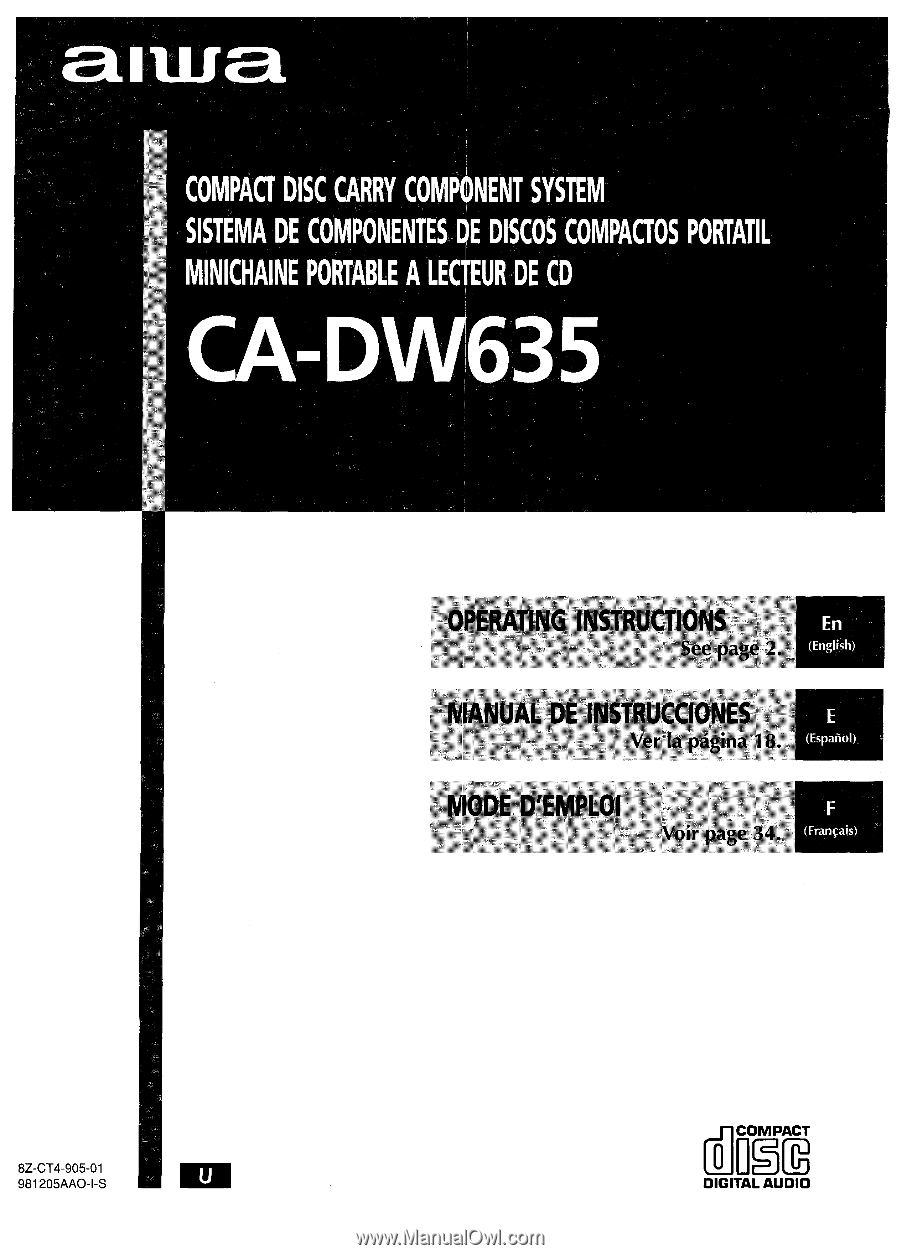
8Z-CT4-905-01
981 205AA0-I-S
I
m
ai!!r
DIGITAL AUDIO









