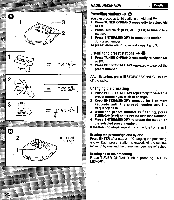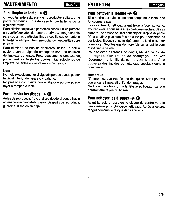AIWA XP-R100 Operating Instructions - Page 20
RADIO, RECEPTION, Presetting, stations, Listening, preset, Changing, presetting
 |
View all AIWA XP-R100 manuals
Add to My Manuals
Save this manual to your list of manuals |
Page 20 highlights
0 1 71INEFIoN SAND 3 ENTER/ MEMORY 0 2 1 3 2 - 90.56 1- 90.55T ESTOP/OFF/ CHARGE RADIO RECEPTION English Presetting stations -> You can preset up to 30 stations on AM and FM. 1 Press TUNER ON/BAND repeatedly to select AM or FM. 2 Press TUNING + (INN) or - (IN) to tune in to a station. 3 Press ENTER/MEMORY to preset the station. ® Preset number To preset more stations, repeat steps 2 and 3. Listening to preset stations -> 1 Press TUNER ON/BAND repeatedly to select AM or FM. 2 Press PRESET CALL A/V repeatedly to select the preset number. After listening, press ESTOP/OFF/CHARGE to turn off the radio. Changing the presetting 1 Press PRESET CALL A/7 repeatedly to select the preset number you wish to change. 2 Keep ENTER/MEMORY pressed for 1 or more seconds until the preset number and the frequency flash. 3 While the preset number is flashing, press TUNING + (MN) or - (NH) to tune in to a station. 4 Press ENTER/MEMORY to preset the station on the selected preset number. If the flashing stops, repeat the procedure from step 2. Erasing the presettings one by one Press ENTER after step 2 in "Changing the presetting" above. Each preset Station is erased. All the settings move up by one and the preset numbers are refreshed. Erasing all of the presetting Press TUNER ON/BAND while pressing ENTER/ MEMORY. 20