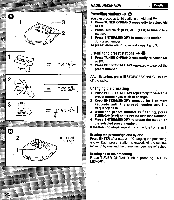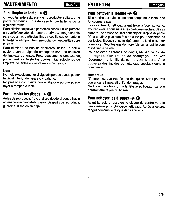AIWA XP-R100 Operating Instructions - Page 22
Connecting, External
 |
View all AIWA XP-R100 manuals
Add to My Manuals
Save this manual to your list of manuals |
Page 22 highlights
r." LINE OUT CONNECTING AN EXTERNAL UNIT English Use a commercially available connection cord which has a 3.5 o stereo mini-plug at one end and two phono plugs at the other end. Connect the stereo mini-plug to the 0/LINE OUT jack of the unit and connect the phono plugs to the analog input terminals of the external unit. Note • Turn off the power of both units before connection. • DO NOT connect to the PHONO inputs of an amplifier (with a built-in phonoequalizer-amplifier). • Adjust the volume and DSL on this unit. UNEN RLAux.

r."
CONNECTING
AN
EXTERNAL
UNIT
English
LINE
OUT
UN
E
N
RLAux.
Use
a
commercially
available
connection
cord
which
has
a
3.5
o
stereo
mini
-plug
at
one
end
and
two
phono
plugs
at
the
other
end.
Connect
the
stereo
mini
-plug
to
the
0/LINE
OUT
jack
of
the
unit
and
connect
the
phono
plugs
to
the
analog
input
terminals
of
the
external
unit.
Note
•
Turn
off
the
power
of
both
units
before
connection.
•
DO
NOT
connect
to
the
PHONO
inputs
of
an
amplifier
(with
a
built-in
phonoequalizer-amplifier).
•
Adjust
the
volume
and
DSL
on
this
unit.