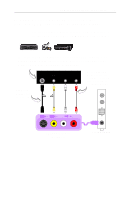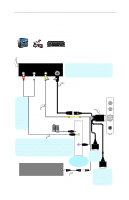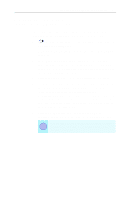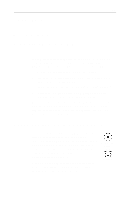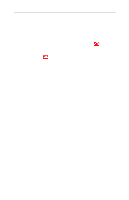ATI 9600 User Guide - Page 28
Windows Volume Control
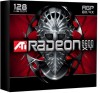 |
UPC - 727419411332
View all ATI 9600 manuals
Add to My Manuals
Save this manual to your list of manuals |
Page 28 highlights
22 Installing the Hardware and Software Windows Volume Control For correct audio performance, your sound card's line input must be active. To display the Line Input setting in the Windows Volume Control panel: 1 Right-click the speaker icon in the Taskbar (usually in the lower-right corner of your screen), then click Open Volume Controls. 2 If the Line-In volume slider is not visible, click Options, then click Properties. 3 Click the Line-In volume control checkbox, then click OK. If the Mute checkbox is checked, click it to cancel muting. If the speaker icon is not in your Taskbar, do the following: • In the Windows taskbar, click Start, point to Settings, then click Control Panel. • Double-click Sounds and Multimedia. • In Sound Volume, check Show volume control on Taskbar.