ATI RADEONX1900 User Guide - Page 13
Display Scaling, Standard Underscan 87, Desktop Size, Custom
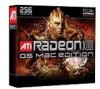 |
UPC - 727419413893
View all ATI RADEONX1900 manuals
Add to My Manuals
Save this manual to your list of manuals |
Page 13 highlights
Advanced Display Options 9 Display Scaling Use this option to control the display output size without affecting the desktop resolution of your display. If the computer desktop, toolbar or dock exceeds the physical size of your display select Standard Underscan (87%) in the Desktop Size drop down menu. You can also create a unique desktop size by selecting Custom and adjusting the slider to the desired setting.
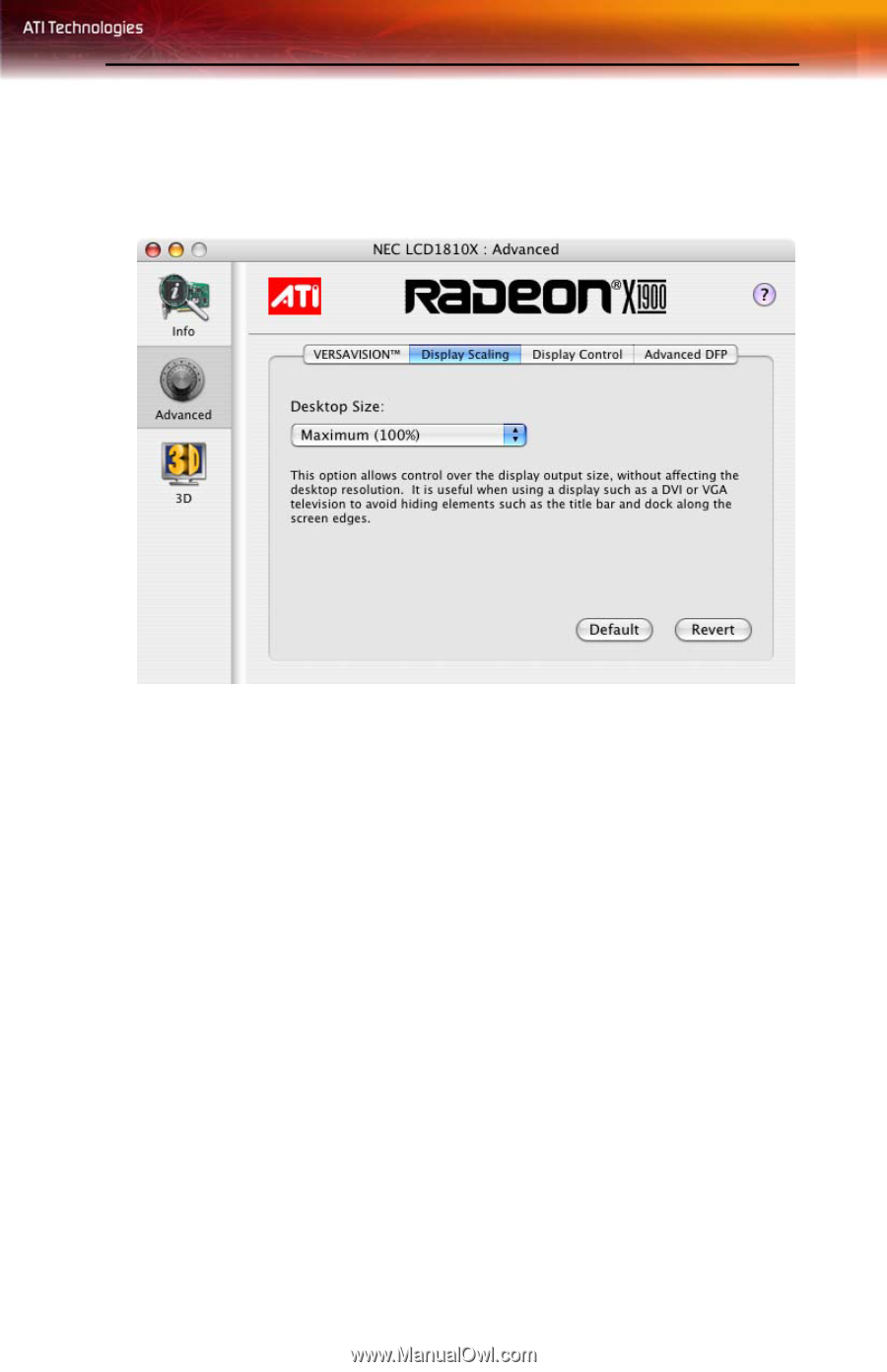
Advanced Display Options 9
Display Scaling
Use this option to control the display output size without affecting the
desktop resolution of your display.
If the computer desktop, toolbar or dock exceeds the physical size of your
display select
Standard Underscan (87%)
in the
Desktop Size
drop down
menu.
You can also create a unique desktop size by selecting
Custom
and
adjusting the slider to the desired setting.














