ATI RADEONX1900 User Guide - Page 40
C, D, E, F, G, Create Apple System Profiler Report
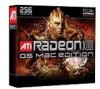 |
UPC - 727419413893
View all ATI RADEONX1900 manuals
Add to My Manuals
Save this manual to your list of manuals |
Page 40 highlights
36 C Charisma Engine II 22 chrominance 32, 34 Color component 22 Color correction 22 Color curve 22 Compliance Information 17 Composite Video 23, 32, 34 Control Panel 5 CPU 28 Create Apple System Profiler Report 6 CRT 23, 24, 30 D Depth Buffer 26 Detect Displays 6 Digital Video Interface 24 Display Control Tab 10 Display Info 6 Display Scaling 9 Dithering 23 Dock 9 Dot pitch 24, 30 DVD 23, 32 DVI 19 DVI-A 24 DVI-D 24 DVI-I 24 E Enable ATI "Valid" and "Safe" 10 Enable GTF Modes for CRT 10 Enable Hot Plug Detection 10 External Connections 1 F Fast Z-Clear 26 FCC Compliance 17 Flat Shading 24 Fog 24 Force Single Display Operation 10 Frame Buffer 24 Frames per second (fps) 25 Full-Screen Anti-Aliasing (FSAA) 13 FullStream 25 G Gamma 25

36
C
Charisma Engine II
22
chrominance
32, 34
Color component
22
Color correction
22
Color curve
22
Compliance Information
17
Composite Video
23, 32, 34
Control Panel
5
CPU
28
Create Apple System Profiler Report
6
CRT
23, 24, 30
D
Depth Buffer
26
Detect Displays
6
Digital Video Interface
24
Display Control Tab
10
Display Info
6
Display Scaling
9
Dithering
23
Dock
9
Dot pitch
24, 30
DVD
23, 32
DVI
19
DVI-A
24
DVI-D
24
DVI-I
24
E
Enable ATI “Valid” and “Safe”
10
Enable GTF Modes for CRT
10
Enable Hot Plug Detection
10
External Connections
1
F
Fast Z-Clear
26
FCC Compliance
17
Flat Shading
24
Fog
24
Force Single Display Operation
10
Frame Buffer
24
Frames per second (fps)
25
Full-Screen Anti-Aliasing (FSAA)
13
FullStream
25
G
Gamma
25













