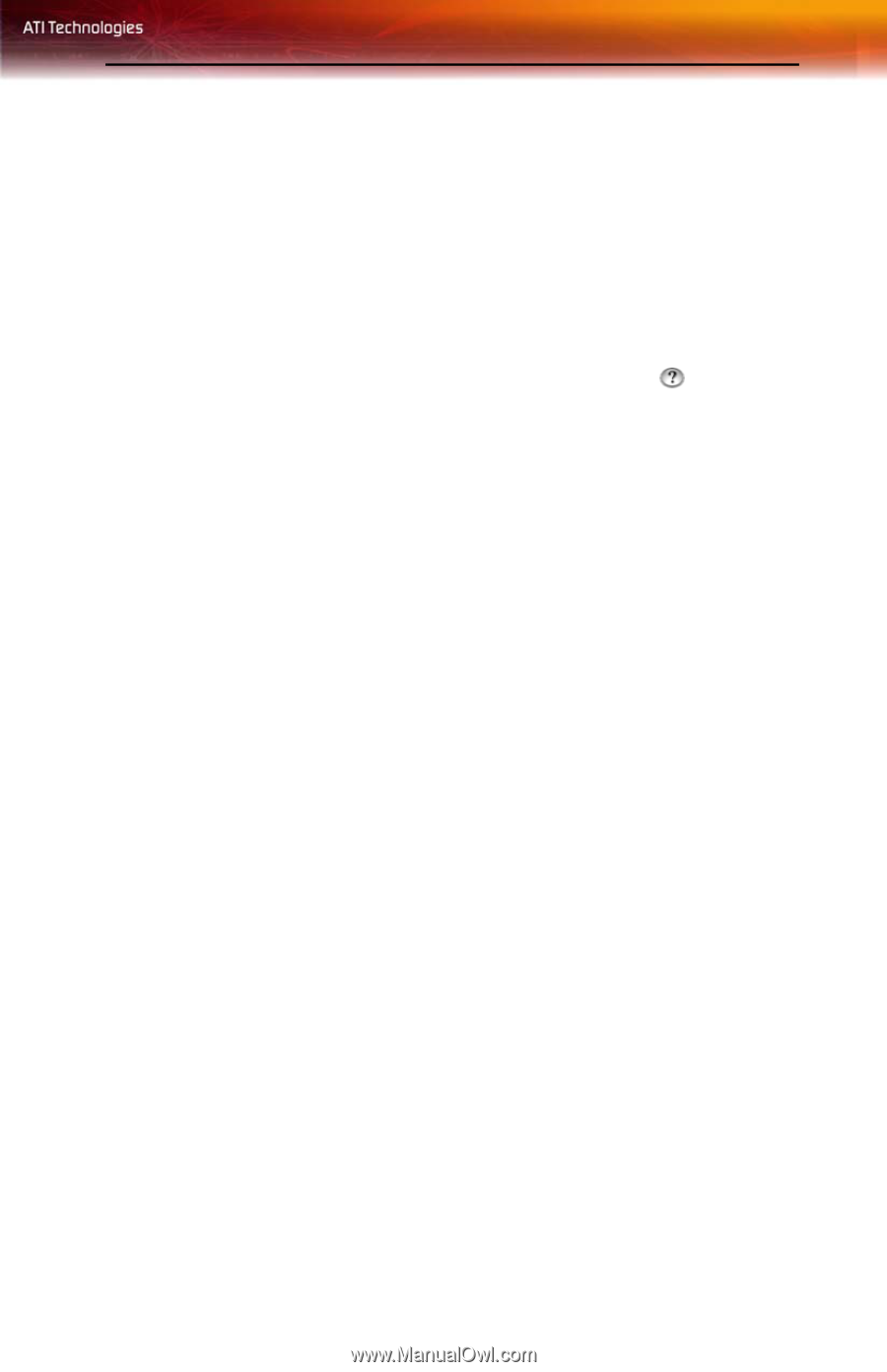ATI RADEONX1900 User Guide - Page 17
ATI Displays Help, Using QuickTime® Playback, Using Digital Flat Panel (DVI - ati radeon x1900 g5 mac edition video card
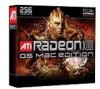 |
UPC - 727419413893
View all ATI RADEONX1900 manuals
Add to My Manuals
Save this manual to your list of manuals |
Page 17 highlights
ATI Displays Help 13 4 Configure the preset by making adjustments to the Performance, FSAA, Anisotropic Filtering, and Vertical Sync sliders. Note: The preset selections and adjustments are saved automatically as they are made. ATI Displays Help ATI Displays Help is an additional source of information when you are using the ATI Displays control panel. Simply click on the icon on the ATI Displays control panel. Using QuickTime® Playback Use the RADEON® X1900 G5 MAC EDITION's QuickTime® playback acceleration to stretch movies to full screen size without compromising frame rate or image quality. RADEON® X1900 G5 MAC EDITION's hardware scalar maintains the original quality of your QuickTime® movie when scaling to a larger size - even full screen. When playing movies in thousands or millions of colors, the ATI card utilizes the 3D engine's capabilities to scale and accelerate playback. When scaling video, the RADEON® X1900 G5 MAC EDITION uses special hardware techniques (bilinear filtering) to enhance the video quality instead of just repeating pixels. Using Digital Flat Panel (DVI) RADEON® X1900 G5 MAC EDITION's DVI support feature allows you to output your computer's display to your DVI digital flat panel, providing you with: • Crisper, clearer images. • A true flat screen. • Virtually no eye strain from prolonged viewing. Using RADEON® X1900 G5 MAC EDITION DVI Connector Your RADEON® X1900 G5 MAC EDITION includes support for DVI allowing you to connect to a digital flat panel display.