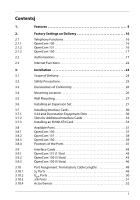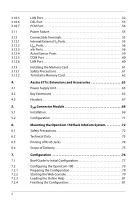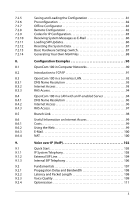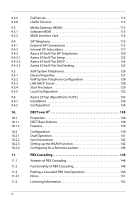6
15.
Team Functions . . . . . . . . . . . . . . . . . . . . . . . . . . . . . . . . . . . . . . . . . . 187
15.1
Introduction . . . . . . . . . . . . . . . . . . . . . . . . . . . . . . . . . . . . . . . . . . . . . . . . . . .187
15.1.1
Explanation of Keys . . . . . . . . . . . . . . . . . . . . . . . . . . . . . . . . . . . . . . . . . . . .187
15.1.2
Team Configuration . . . . . . . . . . . . . . . . . . . . . . . . . . . . . . . . . . . . . . . . . . . .189
15.2
Examples of Use. . . . . . . . . . . . . . . . . . . . . . . . . . . . . . . . . . . . . . . . . . . . . . . .189
15.2.1
Executive/Secretary Team . . . . . . . . . . . . . . . . . . . . . . . . . . . . . . . . . . . . . .190
15.2.2
Three-member Team . . . . . . . . . . . . . . . . . . . . . . . . . . . . . . . . . . . . . . . . . . .191
15.2.3
Unified Team. . . . . . . . . . . . . . . . . . . . . . . . . . . . . . . . . . . . . . . . . . . . . . . . . . .193
15.2.4
Toggle Team . . . . . . . . . . . . . . . . . . . . . . . . . . . . . . . . . . . . . . . . . . . . . . . . . . .194
16.
Call Queue . . . . . . . . . . . . . . . . . . . . . . . . . . . . . . . . . . . . . . . . . . . . . . 196
16.1
Introduction . . . . . . . . . . . . . . . . . . . . . . . . . . . . . . . . . . . . . . . . . . . . . . . . . . .196
16.1.1
Activation of Queues . . . . . . . . . . . . . . . . . . . . . . . . . . . . . . . . . . . . . . . . . . .197
16.1.2
Call Forwarding . . . . . . . . . . . . . . . . . . . . . . . . . . . . . . . . . . . . . . . . . . . . . . . .197
16.1.3
Pickup . . . . . . . . . . . . . . . . . . . . . . . . . . . . . . . . . . . . . . . . . . . . . . . . . . . . . . . . .198
16.1.4
Hunt Groups . . . . . . . . . . . . . . . . . . . . . . . . . . . . . . . . . . . . . . . . . . . . . . . . . . .198
16.2
Examples of Use. . . . . . . . . . . . . . . . . . . . . . . . . . . . . . . . . . . . . . . . . . . . . . . .198
16.2.1
Enquiry Station for an Operator with Two System Telephones. . . .198
16.2.2
Group of Three Enquiry Stations . . . . . . . . . . . . . . . . . . . . . . . . . . . . . . . .200
17.
Multi-Company Variant . . . . . . . . . . . . . . . . . . . . . . . . . . . . . . . . . . 202
17.1
Configuring the Multi-Company Variant. . . . . . . . . . . . . . . . . . . . . . . . .203
17.1.1
Activating the Multi-Company Variant . . . . . . . . . . . . . . . . . . . . . . . . . .203
17.1.2
Configuring and Managing Companies . . . . . . . . . . . . . . . . . . . . . . . . .204
17.1.3
Assigning Users . . . . . . . . . . . . . . . . . . . . . . . . . . . . . . . . . . . . . . . . . . . . . . . .204
17.1.4
Assigning a Bundle/SIP Trunk . . . . . . . . . . . . . . . . . . . . . . . . . . . . . . . . . . .205
17.1.5
Allocating Routing Codes. . . . . . . . . . . . . . . . . . . . . . . . . . . . . . . . . . . . . . .205
17.1.6
Configuring the Company Exchange . . . . . . . . . . . . . . . . . . . . . . . . . . . .206
17.2
Working with the Multi-Company Variant . . . . . . . . . . . . . . . . . . . . . . .206
17.2.1
Company Telephone Book. . . . . . . . . . . . . . . . . . . . . . . . . . . . . . . . . . . . . .206
17.2.2
Making Calls Between Companies . . . . . . . . . . . . . . . . . . . . . . . . . . . . . .207
17.2.3
Billing Charges per Company . . . . . . . . . . . . . . . . . . . . . . . . . . . . . . . . . . .207
18.
Configuring the PC Software. . . . . . . . . . . . . . . . . . . . . . . . . . . . . . 208
18.1
PC Offline Configuration. . . . . . . . . . . . . . . . . . . . . . . . . . . . . . . . . . . . . . . .208
18.2
Setting up TAPI. . . . . . . . . . . . . . . . . . . . . . . . . . . . . . . . . . . . . . . . . . . . . . . . .210
18.3
Setting up NET CAPI . . . . . . . . . . . . . . . . . . . . . . . . . . . . . . . . . . . . . . . . . . . .212
18.4
Browser for OpenCTI and OpenHotel. . . . . . . . . . . . . . . . . . . . . . . . . . . .213