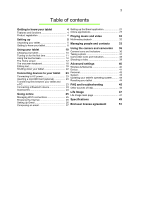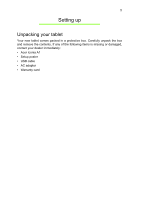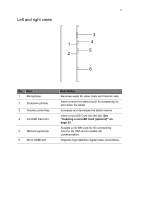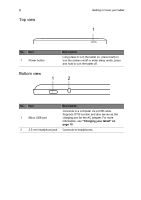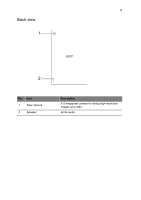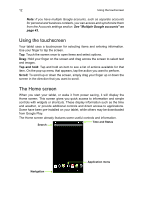Acer A1-811 User Guide - Page 7
Left and right views, Description, Inserting a microSD Card optional on, - 3g tablet
 |
View all Acer A1-811 manuals
Add to My Manuals
Save this manual to your list of manuals |
Page 7 highlights
7 Left and right views 3 1 4 2 5 6 No. Item 1 Microphone 2 Shutdown pinhole 3 Volume control key 4 microSD Card slot 5 SIM slot (optional) 6 Micro HDMI port Description Receives audio for video chats and Internet calls. Insert a small thin object (such as a paperclip) to shut down the tablet. Increases and decreases the tablet volume. Insert a microSD Card into the slot. See "Inserting a microSD Card (optional)" on page 23. Accepts a 3G SIM card for 3G connectivity. Insert a 3G SIM card to enable 3G communication. Supports high-definition digital video connections.

7
Left and right
1
2
3
4
5
6
views
No.
Item
Description
1
Microphone
Receives audio for video chats and Internet calls.
2
Shutdown pinhole
Insert a small thin object (such as a paperclip) to
shut down the tablet.
3
Volume control key
Increases and decreases the tablet volume.
4
microSD Card slot
Insert a microSD Card into the slot.
See
"Inserting a microSD Card (optional)" on
page 23.
5
SIM slot (optional)
Accepts a 3G SIM card for 3G connectivity.
Insert a 3G SIM card to enable 3G
communication.
6
Micro HDMI port
Supports high-definition digital video connections.