Acer Altos 600 Acer Altos 600 User's Guide - Page 11
Contents - support
 |
View all Acer Altos 600 manuals
Add to My Manuals
Save this manual to your list of manuals |
Page 11 highlights
Contents Getting Started 1 Overview 1 Processors 2 Memory 2 System chipsets 2 Apollo Pro 133A chipset 2 SCSI subsystem 3 LAN subsystem 3 Expansion slots 3 AGP bus 3 PCI bus 4 Hardware management support 4 Features summary 5 Preinstallation requirements 6 Selecting a site 6 Basic connections 7 Connecting the keyboard 7 Connecting the mouse 8 Connecting the VGA monitor 8 Connecting to the network 9 Connecting the power cable 9 System startup 10 Power-on problems 11 Connecting options 12 Printer 12 USB devices 13 System Tour 15 External and internal structure 16 Front panel 16 Rear panel 17 Internal components 18 System board layout 20 BPL5-M backplane board (BPL5-M) (optional) 23 Jumpers and connectors 23 Keyboard 25 Cursor keys 25 Lock keys 25 Disk drives 27 3.5-inch floppy disk drive 27 CD-ROM drive 27 To insert a CD into your system's CD-ROM drive: 28