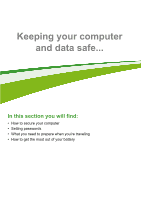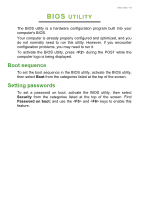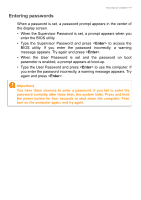Acer Aspire V3-472G User Manual - Page 44
Settings, You can also change the alarm notification duration from the drop
 |
View all Acer Aspire V3-472G manuals
Add to My Manuals
Save this manual to your list of manuals |
Page 44 highlights
44 - Acer Theft Shield Settings The Settings page allows you to change alarm settings and also set up notifications on your Android phone. Tap Edit under Configure your notebook's Wi-Fi hotspot network to change the SSID that your notebook will broadcast while linking to your Android cellphone. You can also change the alarm notification duration from the dropdown menu under Alarm mode settings. Note To view the QR code to download the Android app again, click the icon.

44 - Acer Theft Shield
Settings
The
Settings
page allows you to change alarm settings and also set
up notifications on your Android phone.
Tap
Edit
under
Configure your notebook’s Wi-Fi hotspot network
to
change the SSID that your notebook will broadcast while linking to
your Android cellphone.
You can also change the alarm notification duration from the drop-
down menu under
Alarm mode settings
.
Note
To view the QR code to download the Android app again, click the
icon.