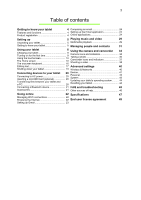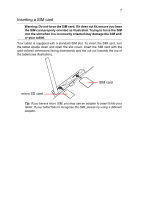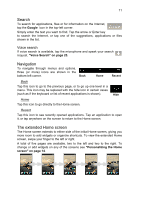Acer B1-711 User Guide - Page 8
Using your tablet, Assembling the power adapter, Connecting power
 |
View all Acer B1-711 manuals
Add to My Manuals
Save this manual to your list of manuals |
Page 8 highlights
8 Charging your tablet Using your tablet Charging your tablet For first-time use, you need to charge your tablet for four hours. After that you can recharge the battery as needed. Note: Charger illustration is for reference only. Actual configuration may vary. Assembling the power adapter Slide the plug fitting into the power adapter body until it clicks into place. Connecting power Connect the power connector to your tablet and plug the AC adapter side into any AC outlet. Note: It is normal for the tablet surface to become warm during charging or long periods of use. Warning: Only use the bundled power adapter to charge your device.
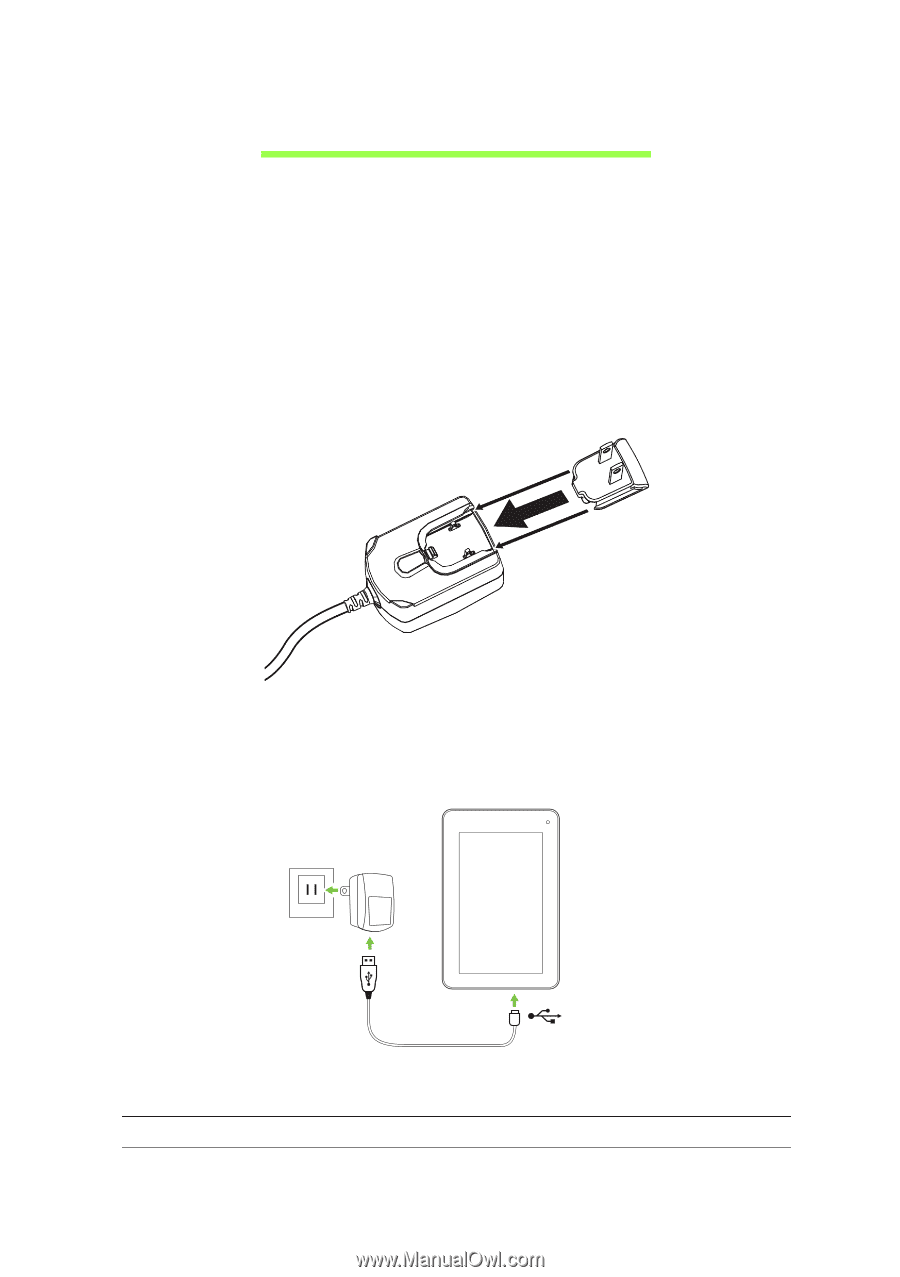
Charging your tablet
8
Using your tablet
Charging your tablet
For first-time use, you need to charge your tablet for four hours. After that you
can recharge the battery as needed.
Note:
Charger illustration is for reference only. Actual configuration may
vary.
Assembling the power adapter
Slide the plug fitting into the power adapter body until it clicks into place.
Connecting power
Connect the power connector to your tablet and plug the AC adapter side into
any AC outlet.
Note:
It is normal for the tablet surface to become warm during charging
or long periods of use.
Warning: Only use the bundled power adapter to charge your device.