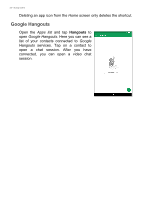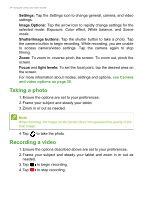Acer B1-780 User Manual - Page 30
Voice Search, Play Store, Speak now
 |
View all Acer B1-780 manuals
Add to My Manuals
Save this manual to your list of manuals |
Page 30 highlights
30 - Going online Voice Search Note Voice Search is available only in selected regions. With voice actions, you can send emails, find directions to locations, search the internet and even send a note to yourself using your own voice. In Chrome, tap the microphone icon in the address bar for voice searches. When the Speak now prompt displays, state your command or query. Play Store Tap Play Store from the Home screen, or open the Apps list and tap Play Store. Here you can obtain a variety of add-on programs and apps to enhance the functionality of your tablet. The contents and design of Google Play varies by region. For example, in some regions, you can also browse for and purchase movies, books, magazines, or music. Updates may add new categories or change how to navigate Google Play at any time. You can browse Google Play by category or tap the search icon to search for a specific app.