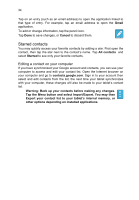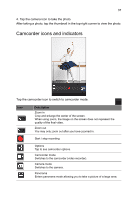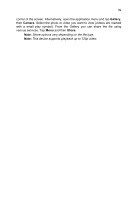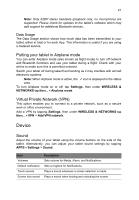Acer B1-A71 User Guide - Page 37
Camcorder icons and indicators, Tap the camcorder icon to switch to camcorder mode.
 |
View all Acer B1-A71 manuals
Add to My Manuals
Save this manual to your list of manuals |
Page 37 highlights
37 4. Tap the camera icon to take the photo. After taking a photo, tap the thumbnail in the top-right corner to view the photo. Camcorder icons and indicators Tap the camcorder icon to switch to camcorder mode. Icon Description Zoom in Crop and enlarge the center of the screen. When using zoom, the image on the screen does not represent the quality of the final video. Zoom out You may only zoom out after you have zoomed in. Start / stop recording Options Tap to see camcorder options. Camcorder mode Switches to the camcorder (video recorder). Camera mode Switches to the camera. Panorama Enters panorama mode allowing you to take a picture of a large area.

37
4. Tap the camera icon to take the photo.
After taking a photo, tap the thumbnail in the top-right corner to view the photo.
Camcorder icons and indicators
Tap the camcorder icon to switch to camcorder mode.
Icon
Description
Zoom in
Crop and enlarge the center of the screen.
When using zoom, the image on the screen does not represent the
quality of the final video.
Zoom out
You may only zoom out after you have zoomed in.
Start / stop recording
Options
Tap to see camcorder options.
Camcorder mode
Switches to the camcorder (video recorder).
Camera mode
Switches to the camera.
Panorama
Enters panorama mode allowing you to take a picture of a large area.