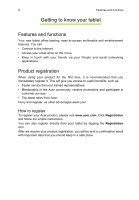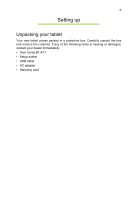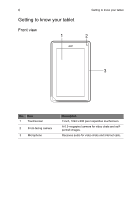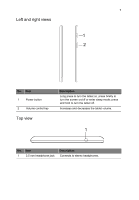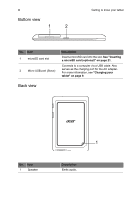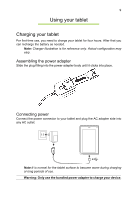Acer B1-A71 User Guide - Page 5
Setting up, Unpacking your tablet - iconia tablet
 |
View all Acer B1-A71 manuals
Add to My Manuals
Save this manual to your list of manuals |
Page 5 highlights
5 Setting up Unpacking your tablet Your new tablet comes packed in a protective box. Carefully unpack the box and remove the contents. If any of the following items is missing or damaged, contact your dealer immediately: • Acer Iconia B1-A71 • Setup poster • USB cable • AC adapter • Warranty card
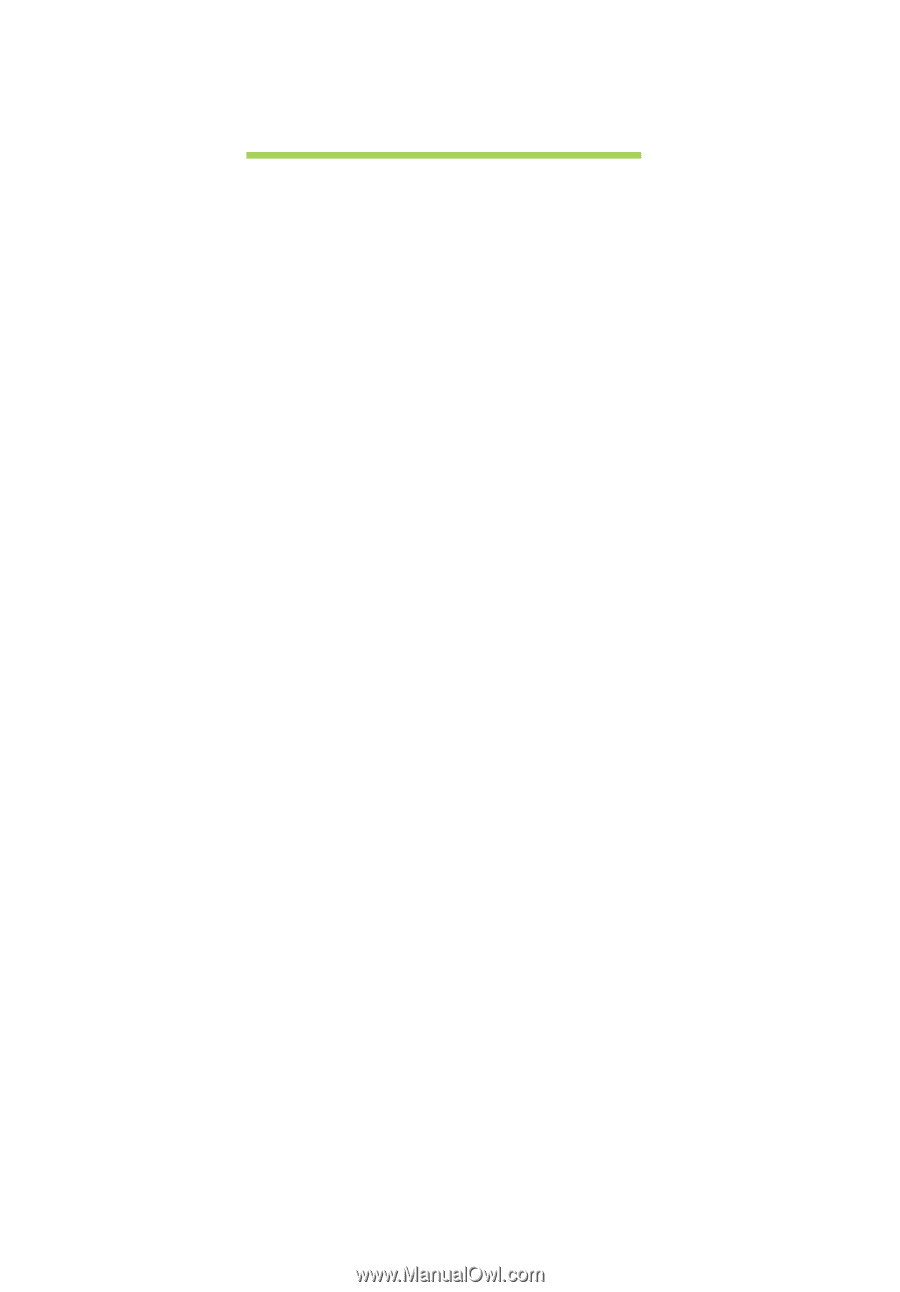
5
Setting up
Unpacking your tablet
Your new tablet comes packed in a protective box. Carefully unpack the box
and remove the contents. If any of the following items is missing or damaged,
contact your dealer immediately:
•
Acer Iconia B1-A71
•
Setup poster
•
USB cable
•
AC adapter
•
Warranty card