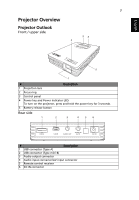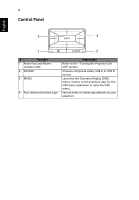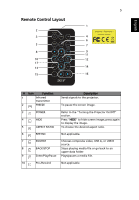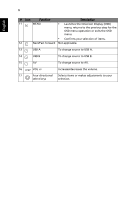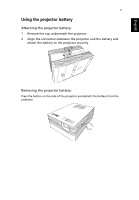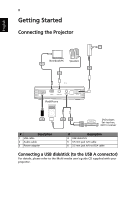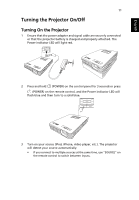Acer C112 User Manual - Page 16
English, Launches the Onscreen Display OSD
 |
View all Acer C112 manuals
Add to My Manuals
Save this manual to your list of manuals |
Page 16 highlights
6 English # icon Function Description 11 MENU • Launches the Onscreen Display (OSD) menu, returns to the previous step for the OSD menu operation or exits the OSD menu. • Confirms your selection of items. 12 Next/Fast forward Not applicable. 13 USB A To change source to USB A. 14 USB B To change source to USB B. 15 AV To change source to AV. 16 VOL +/- Increases/decreases the volume. 17 Four directional Selects items or makes adjustments to your select keys selection.

6
English
11
MENU
•
Launches the Onscreen Display (OSD)
menu, returns to the previous step for the
OSD menu operation or exits the OSD
menu.
•
Confirms your selection of items.
12
Next/Fast forward
Not applicable.
13
USB A
To change source to USB A.
14
USB B
To change source to USB B.
15
AV
To change source to AV.
16
VOL +/-
Increases/decreases the volume.
17
Four directional
select keys
Selects items or makes adjustments to your
selection.
#
icon
Function
Description