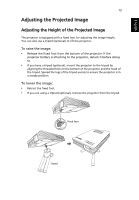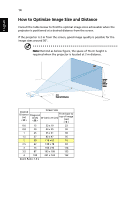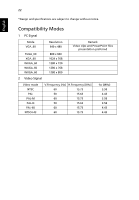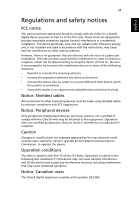Acer C112 User Manual - Page 28
Management, Audio
 |
View all Acer C112 manuals
Add to My Manuals
Save this manual to your list of manuals |
Page 28 highlights
English 18 Management Auto Shutdown The projector will automatically shut down while there is no signal input detected after the setting time. Audio Volume Press to select if you want to mute, decrease, or increase the projector speaker volume.
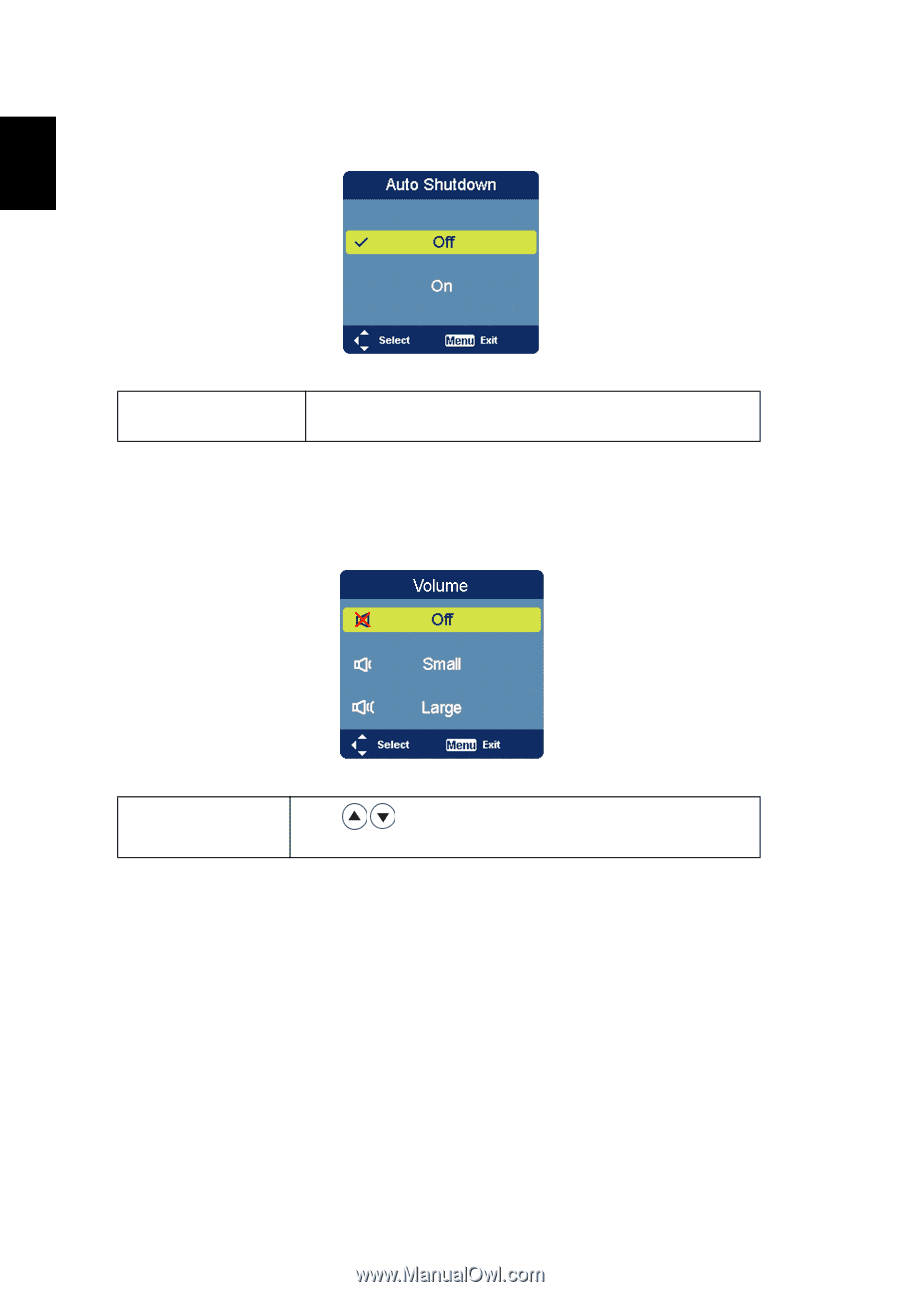
18
English
Management
Audio
Auto Shutdown
The projector will automatically shut down while there
is
no signal input detected after the setting time.
Volume
Press
to select if you want to mute, decrease, or
increase the projector speaker volume.