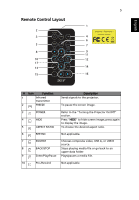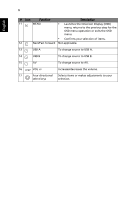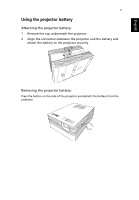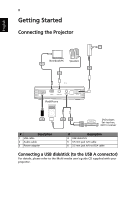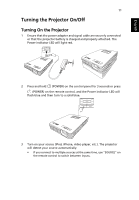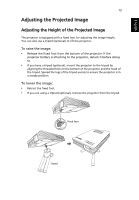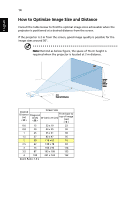Acer C112 User Manual - Page 20
You can select the display area of your computer.
 |
View all Acer C112 manuals
Add to My Manuals
Save this manual to your list of manuals |
Page 20 highlights
English 10 6 You can select the display area of your computer. • Full Screen: Displays the full screen of your computer from the projector. • Compatible mode: Sets the computer screen to 640 x 480. That is only partial screen of the computer will be displayed. • To stop projecting the computer screen, click Exit. Note: To ensure the projector works well with your computer, please make sure the timing of the display mode is compatible with the projector.

10
English
6
You can select the display area of your computer.
•
Full Screen: Displays the full screen of your computer from the projector.
•
Compatible mode: Sets the computer screen to 640 x 480. That is only partial
screen of the computer will be displayed.
•
To stop projecting the computer screen, click Exit.
Note:
To ensure the projector works well with your computer,
please make sure the timing of the display mode is compatible
with the projector.