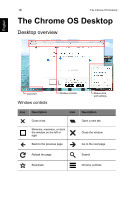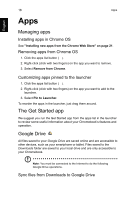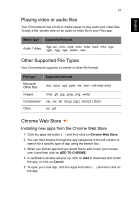Acer C720P User Manual - Page 17
Launcher, Status area and settings, Chrome OS help
 |
View all Acer C720P manuals
Add to My Manuals
Save this manual to your list of manuals |
Page 17 highlights
English Launcher Icon Description Google Chrome 17 Icon Description Gmail Google Search YouTube Google Drive Apps list Status area and settings Icon Description Chrome OS help Icon Description Shut down Lock screen Settings Battery status Bluetooth status Volume control Wireless network connection Note: Specifications vary. Some icons may not be applicable to your Chromebook.
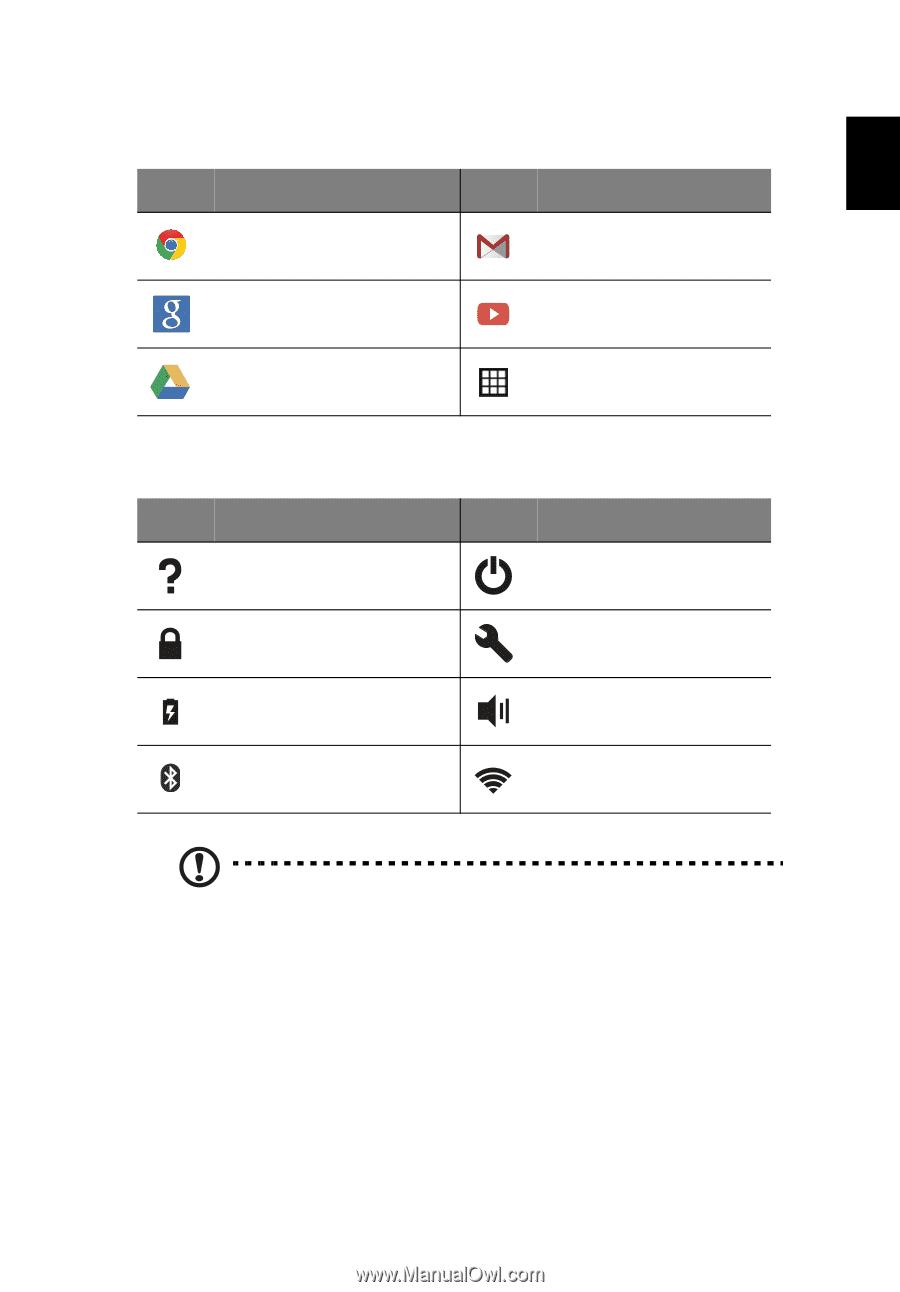
17
English
Launcher
Icon
Description
Icon
Description
Google Chrome
Gmail
Google Search
YouTube
Google Drive
Apps list
Status area and settings
Icon
Description
Icon
Description
Chrome OS help
Shut down
Lock screen
Settings
Battery status
Volume control
Bluetooth status
Wireless network
connection
Note
: Specifications vary. Some icons may not be applicable to your
Chromebook.