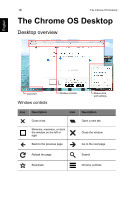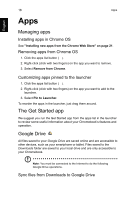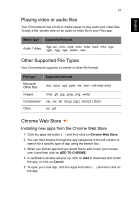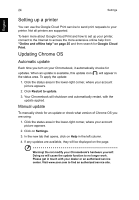Acer C720P User Manual - Page 19
Google, Drive, Google Drive, to upload.
 |
View all Acer C720P manuals
Add to My Manuals
Save this manual to your list of manuals |
Page 19 highlights
English 19 1. In the apps list, click on the Files icon. 2. If this your first time accessing your Google Drive, click on the Google Drive icon to enable access. 3. Once your Google Drive is enabled, select the files or folders you want to upload. 4. Drag-and-drop the files or folders on to Google Drive.
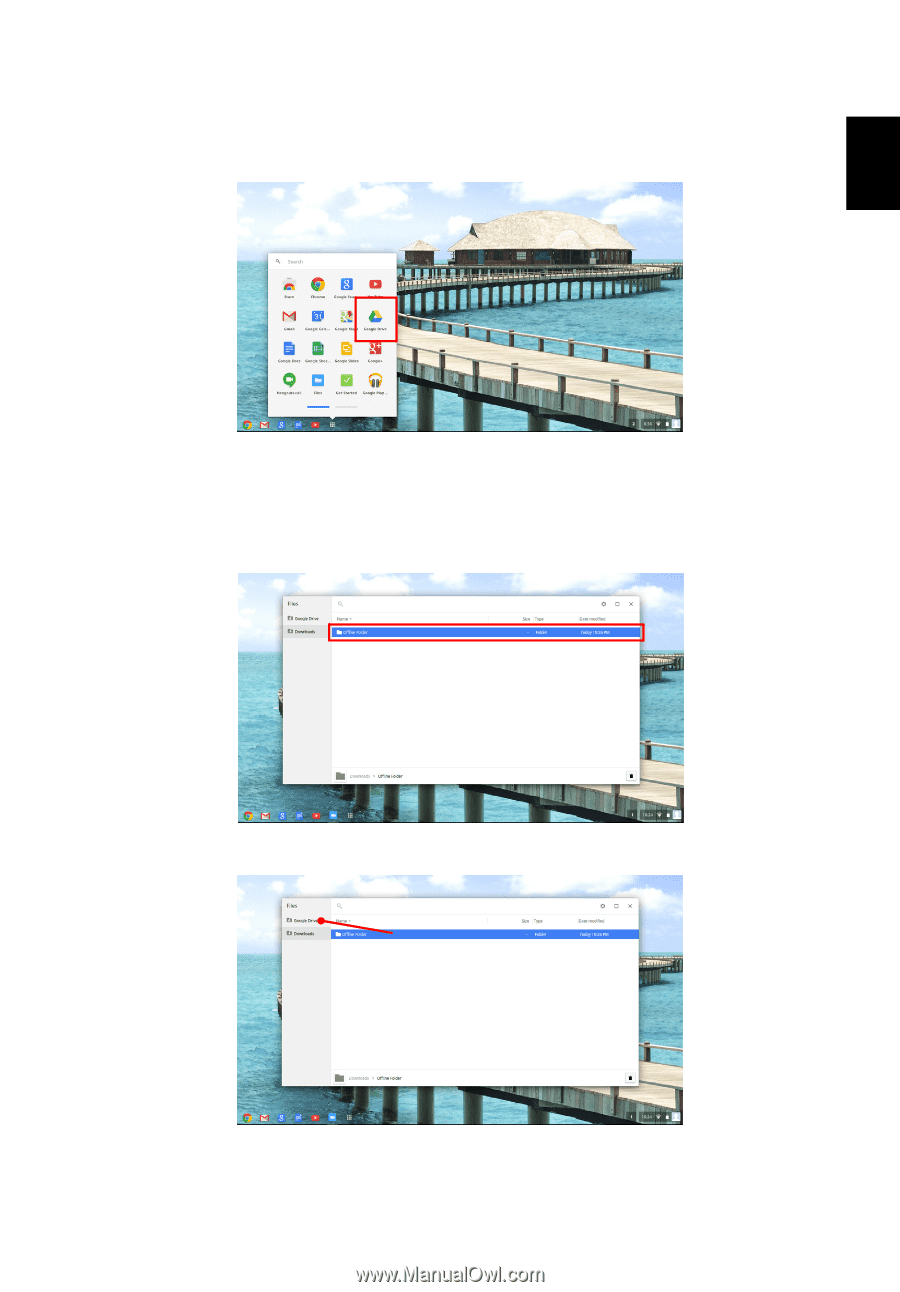
19
English
1. In the apps list, click on the
Files
icon.
2. If this your first time accessing your Google Drive, click on the
Google
Drive
icon to enable access.
3.
Once your Google Drive is enabled, select the files or folders you want
to upload.
4. Drag-and-drop the files or folders on to
Google Drive
.