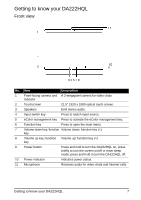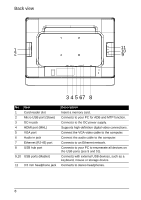3
Table of contents
Getting to know your DA222HQL
Features and functions . . . . . . . . . . . . . . . . . . . . . . . . . . . . . . . . . . . . . . . . . . . .5
Product registration
. . . . . . . . . . . . . . . . . . . . . . . . . . . . . . . . . . . . . . . . . . . . . .5
Setting up
Unpacking your DA222HQL . . . . . . . . . . . . . . . . . . . . . . . . . . . . . . . . . . . . . . . .6
Getting to know your DA222HQL . . . . . . . . . . . . . . . . . . . . . . . . . . . . . . . . . . . .7
Using your DA222HQL
Setting up your DA222HQL
. . . . . . . . . . . . . . . . . . . . . . . . . . . . . . . . . . . . . . . .9
Turning on for the first time . . . . . . . . . . . . . . . . . . . . . . . . . . . . . . . . . . . . . . . . .9
Using the touchscreen
. . . . . . . . . . . . . . . . . . . . . . . . . . . . . . . . . . . . . . . . . . . 10
The Home screen . . . . . . . . . . . . . . . . . . . . . . . . . . . . . . . . . . . . . . . . . . . . . . .11
The onscreen keyboard
. . . . . . . . . . . . . . . . . . . . . . . . . . . . . . . . . . . . . . . . . . 16
Editing text
. . . . . . . . . . . . . . . . . . . . . . . . . . . . . . . . . . . . . . . . . . . . . . . . . . . .17
Locking your DA222HQL
. . . . . . . . . . . . . . . . . . . . . . . . . . . . . . . . . . . . . . . . . 19
Shutting down your DA222HQL . . . . . . . . . . . . . . . . . . . . . . . . . . . . . . . . . . . .19
Connecting devices to your DA222HQL
Connecting to AC power . . . . . . . . . . . . . . . . . . . . . . . . . . . . . . . . . . . . . . . . . .20
Connecting to a PC as a monitor
. . . . . . . . . . . . . . . . . . . . . . . . . . . . . . . . . . . 20
Inserting a SD card (optional) . . . . . . . . . . . . . . . . . . . . . . . . . . . . . . . . . . . . . .20
Connecting a USB device to your DA222HQL . . . . . . . . . . . . . . . . . . . . . . . . .20
Transferring files between your DA222HQL and a PC . . . . . . . . . . . . . . . . . . .21
Connecting to a router or modem . . . . . . . . . . . . . . . . . . . . . . . . . . . . . . . . . . .21
Connecting a Bluetooth device . . . . . . . . . . . . . . . . . . . . . . . . . . . . . . . . . . . . .22
Using the webcam
Using the webcam as a camera . . . . . . . . . . . . . . . . . . . . . . . . . . . . . . . . . . . .23
Using the webcam to record a video
. . . . . . . . . . . . . . . . . . . . . . . . . . . . . . . . 24
Viewing photos and videos . . . . . . . . . . . . . . . . . . . . . . . . . . . . . . . . . . . . . . . .25
Advanced settings
Wireless & Networks
. . . . . . . . . . . . . . . . . . . . . . . . . . . . . . . . . . . . . . . . . . . . 26
Device . . . . . . . . . . . . . . . . . . . . . . . . . . . . . . . . . . . . . . . . . . . . . . . . . . . . . . . .27
Personal . . . . . . . . . . . . . . . . . . . . . . . . . . . . . . . . . . . . . . . . . . . . . . . . . . . . . .28
System
. . . . . . . . . . . . . . . . . . . . . . . . . . . . . . . . . . . . . . . . . . . . . . . . . . . . . . .29
Updating your DA222HQL’s operating system . . . . . . . . . . . . . . . . . . . . . . . . .29
Resetting your DA222HQL . . . . . . . . . . . . . . . . . . . . . . . . . . . . . . . . . . . . . . . .30