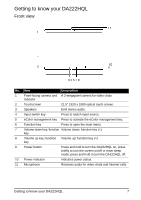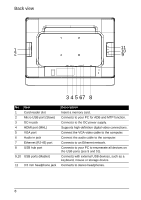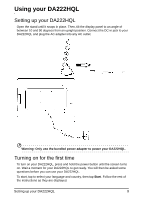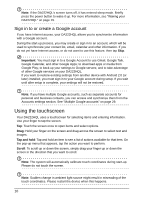Acer DA222HQL User Manual - Page 8
Back view - support
 |
View all Acer DA222HQL manuals
Add to My Manuals
Save this manual to your list of manuals |
Page 8 highlights
Back view 1 2 11 10 9 3 4 5 67 8 No. Item 1 Card reader slot 2 Micro USB port (Slave) 3 DC-in jack 4 HDMI port (MHL) 5 VGA port 6 Audio in jack 7 Ethernet (RJ-45) port 8 USB hub port 9,10 USB ports (Master) 11 3.5 mm headphone jack Description Insert a memory card. Connects to your PC for ADB and MTP function. Connects to the DC power supply. Supports high-definition digital video connections. Connect the VGA video cable to the computer. Connect the audio cable to the computer. Connects to an Ethernet network. Connects to your PC to enumerate all devices on the USB ports (see 9 and 10). Connects with external USB devices, such as a keyboard, mouse or storage device. Connects to stereo headphones. 8
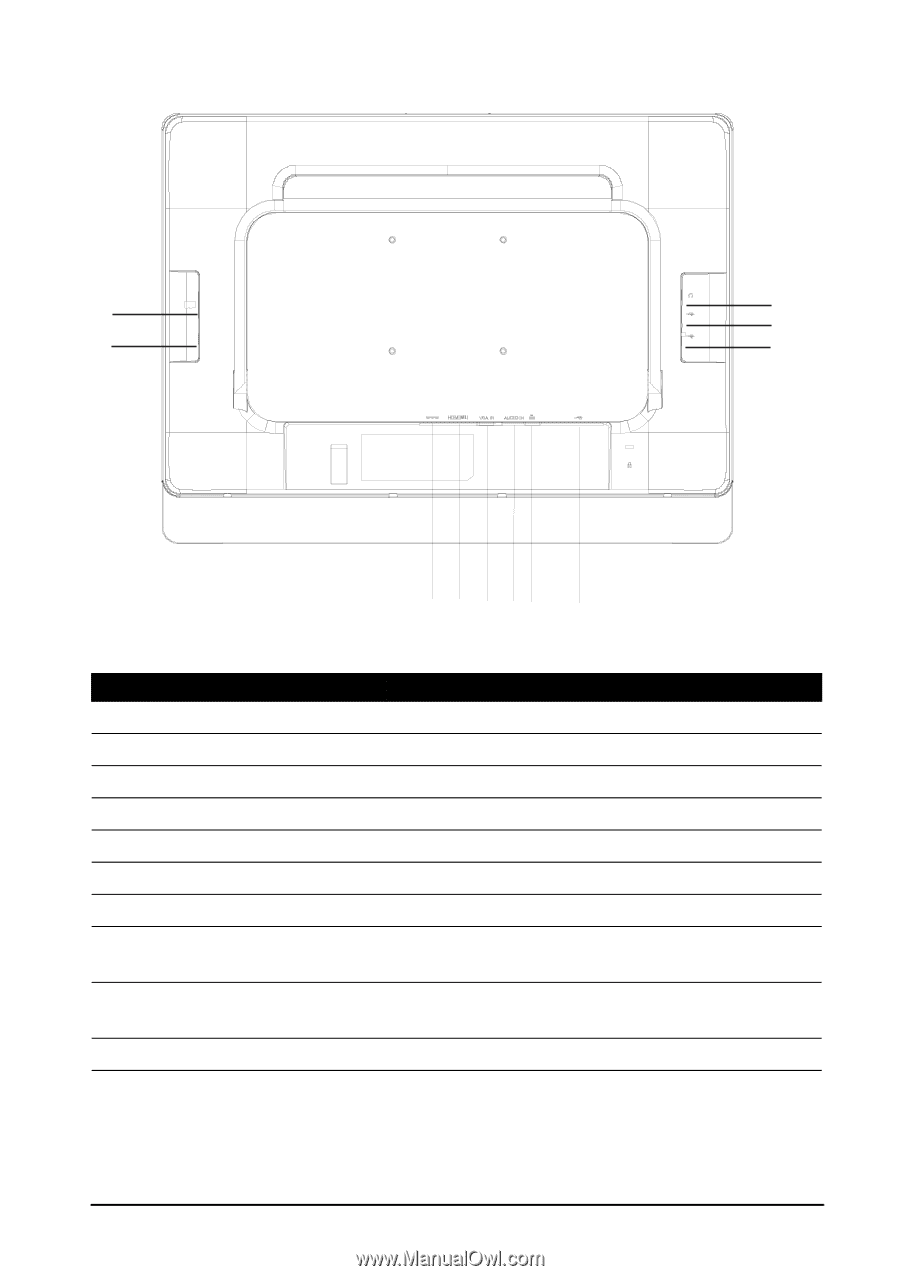
8
Back view
No.
Item
Description
1
Card reader slot
Insert a memory card.
2
Micro USB port (Slave)
Connects to your PC for ADB and MTP function.
3
DC-in jack
Connects to the DC power supply.
4
HDMI port (MHL)
Supports high-definition digital video connections.
5
VGA port
Connect the VGA video cable to the computer.
6
Audio in jack
Connect the audio cable to the computer.
7
Ethernet (RJ-45) port
Connects to an Ethernet network.
8
USB hub port
Connects to your PC to enumerate all devices on
the USB ports (see 9 and 10).
9,10
USB ports (Master)
Connects with external USB devices, such as a
keyboard, mouse or storage device.
11
3.5 mm headphone jack
Connects to stereo headphones.
1
2
3 4 5 67 8
9
10
11