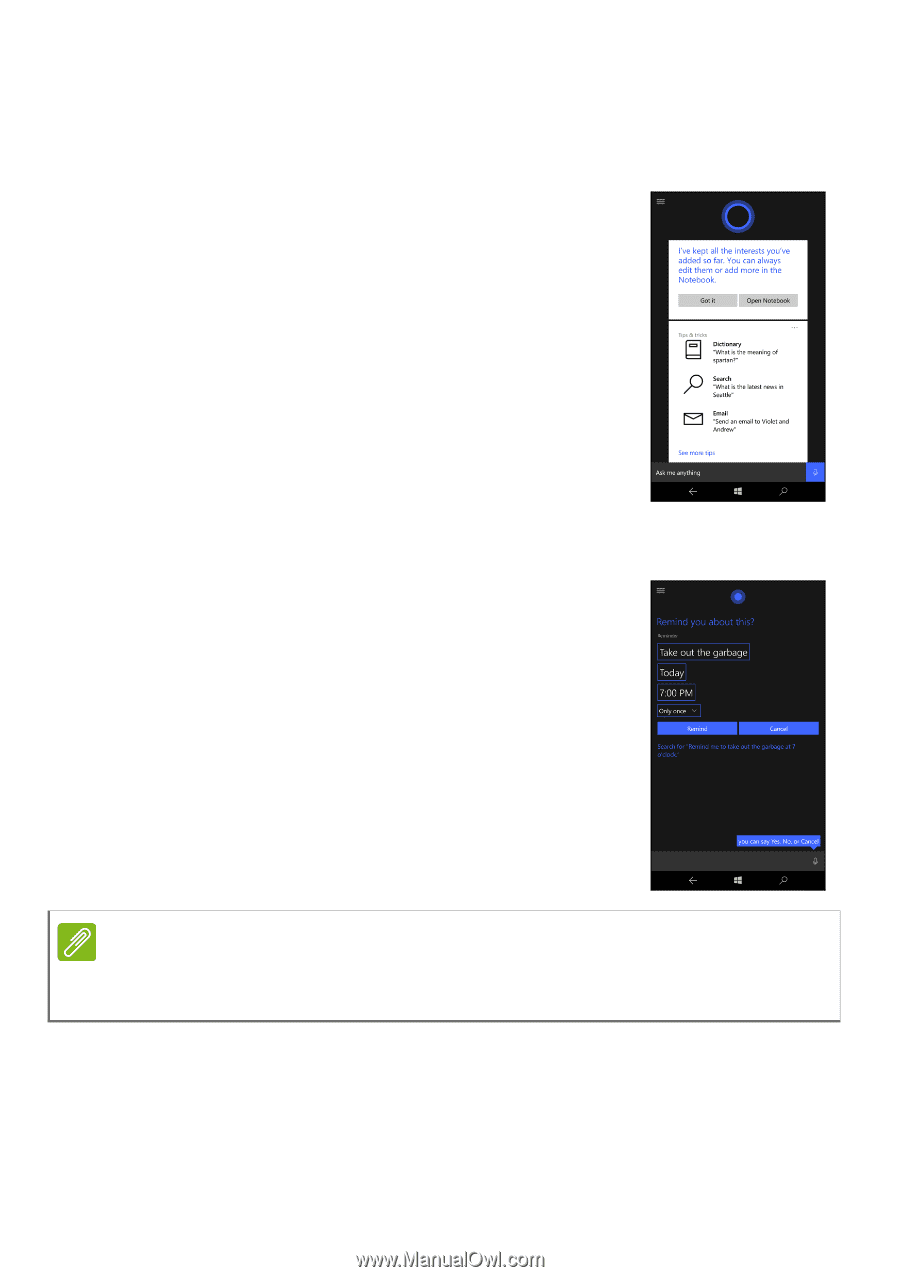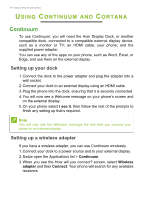Acer S58 User Manual - Page 19
Using Cortana, Searching for information, Setting a reminder
 |
View all Acer S58 manuals
Add to My Manuals
Save this manual to your list of manuals |
Page 19 highlights
Using Cortana Using Continuum and Cortana - 19 Searching for information 1. Tap the Cortana tile to launch Cortana. 2. Tap Ask me anything to enter your search request, or tap the microphone icon to tell Cortana what you need. 3. Once you've entered your search request, Cortana will search for information using Bing. Setting a reminder 1. Tap the Cortana tile to launch Cortana. 2. Tap Ask me anything and tap the microphone icon to tell Cortana what you need to be reminded of. 3. Once Cortana has recognized your reminder, it will confirm the reminder with you. 4. Say Yes to set the reminder, No to modify the reminder, or Cancel to cancel the reminder. Note The Cortana feature is being progressively rolled out globally. It will be replaced by Windows Search in countries where it is not available. For more information on getting the best out of Windows 10 Mobile, you can refer to www.windowsphone.com.