Acer TA272HUL User Manual - Page 11
Setting up your TA272HUL
 |
View all Acer TA272HUL manuals
Add to My Manuals
Save this manual to your list of manuals |
Page 11 highlights
Using your TA272HUL Setting up your TA272HUL Open the stand until it snaps in place. Then, tilt the display panel to an angle of between 10 and 60 degrees from an upright position. Connect the DC-in jack to your TA272HUL and plug the AC adapter into any AC outlet. Note: The hinge on this device may be stiff and will emit a click sound when correctly extended.. Warning: Only use the bundled power adapter to power your TA272HUL. Setting up your TA272HUL 11
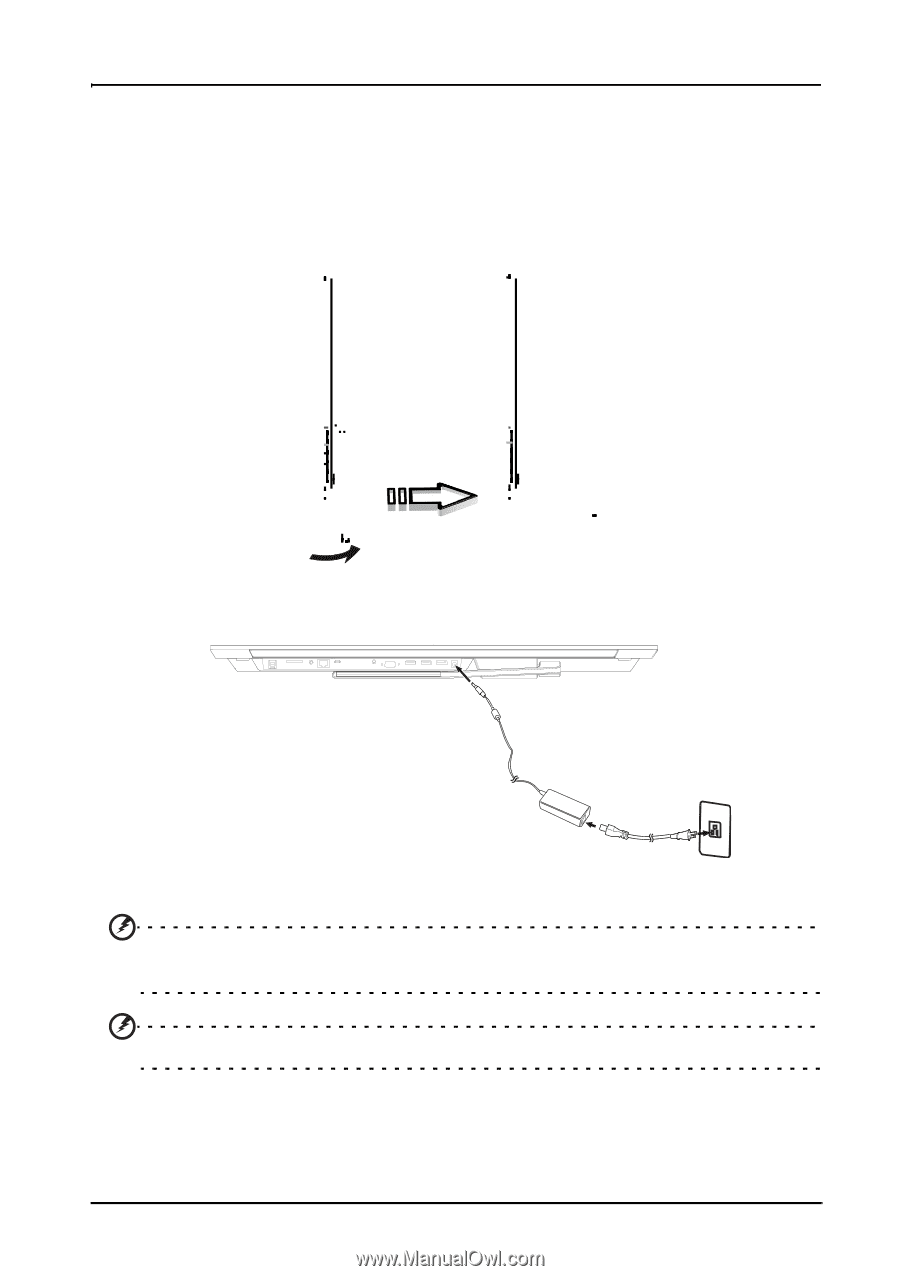
11
Setting up your TA272HUL
Using your TA272HUL
Setting up your TA272HUL
Open the stand until it snaps in place. Then, tilt the display panel to an angle of
between 10 and 60 degrees from an upright position. Connect the DC-in jack to your
TA272HUL and plug the AC adapter into any AC outlet.
Note:
The hinge on this device may be stiff and will emit a click sound when
correctly extended..
Warning: Only use the bundled power adapter to power your TA272HUL.














