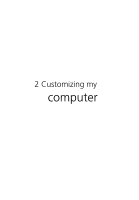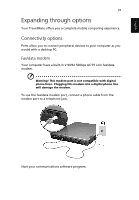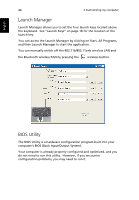Acer TravelMate 430 Travelmate 430 User Guide - Page 47
IEEE 1394 port, PC Card slot, computer accepts credit-card-sized cards that enhance the usability
 |
View all Acer TravelMate 430 manuals
Add to My Manuals
Save this manual to your list of manuals |
Page 47 highlights
English 39 up precious system resources. Your computer has three USB 2.0 ports available. IEEE 1394 port The computer's IEEE 1394 port allows you to connect to an IEEE 1394 supported devices like a video camera or digital camera. See your video or digital camera's documentation for details. PC Card slot The type II CardBus PC Card slot found on the right side of the computer accepts credit-card-sized cards that enhance the usability and expandability of the computer. These cards should have a PC Card logo on them.
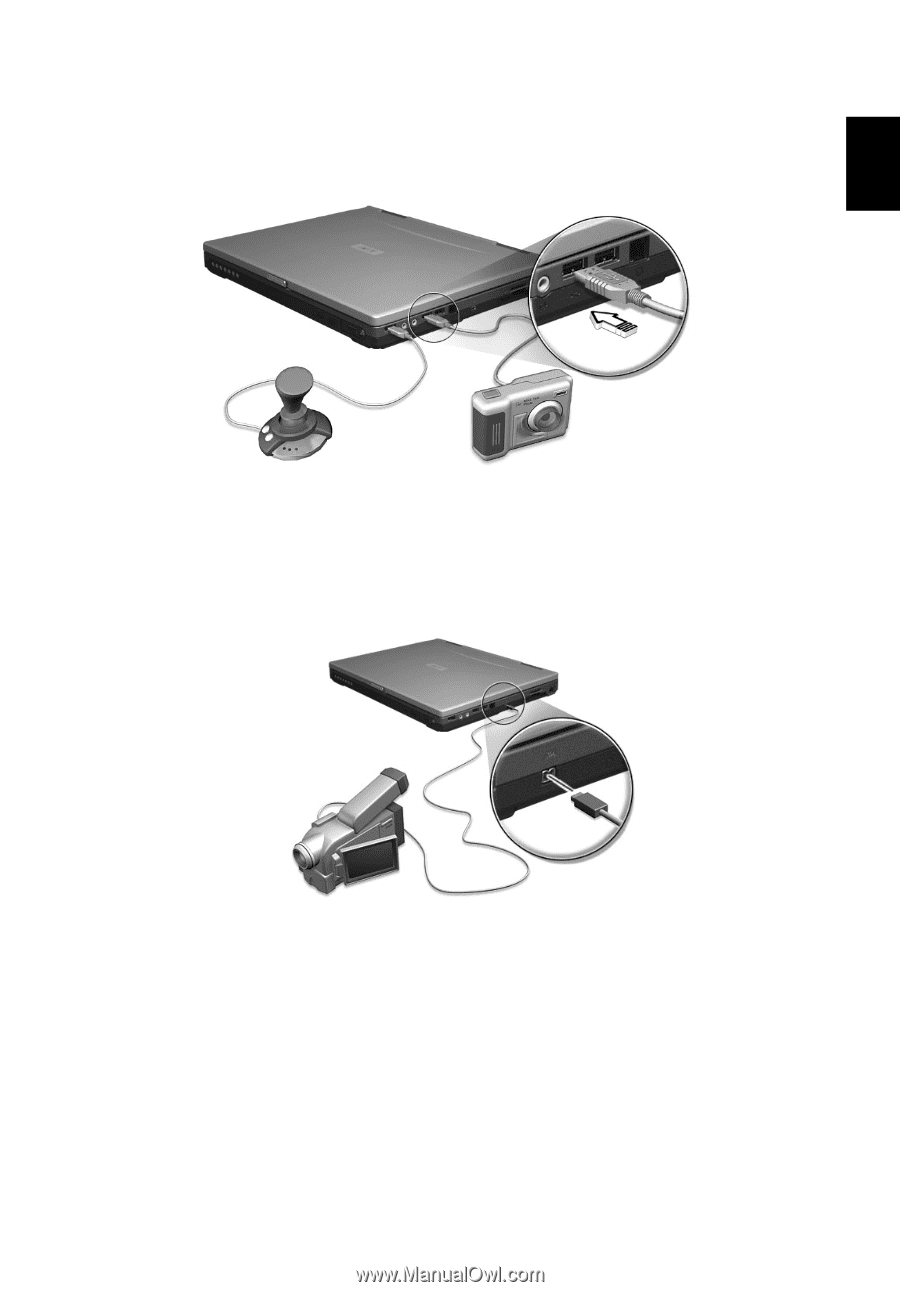
39
English
up precious system resources.
Your computer has three USB 2.0 ports
available.
IEEE 1394 port
The computer's IEEE 1394 port allows you to connect to an IEEE 1394
supported devices like a video camera or digital camera.
See your video or digital camera's documentation for details.
PC Card slot
The type II CardBus PC Card slot found on the right side of the
computer accepts credit-card-sized cards that enhance the usability
and expandability of the computer.
These cards should have a PC Card
logo on them.