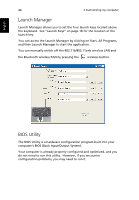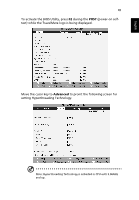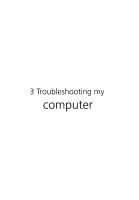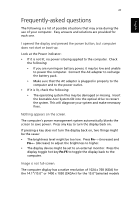Acer TravelMate 430 Travelmate 430 User Guide - Page 52
Launch Manager, BIOS Utility, computer's BIOS Basic Input/Output System.
 |
View all Acer TravelMate 430 manuals
Add to My Manuals
Save this manual to your list of manuals |
Page 52 highlights
English 44 2 Customizing my computer Launch Manager Launch Manager allows you to set the four launch keys located above the keyboard. See "Launch Keys" on page 18 for the location of the launch key. You can access the Launch Manager by clicking on Start, All Programs, and then Launch Manager to start the application. You can manually switch off the 802.11b/802.11a+b wireless LAN and the Bluetooth wireless PAN by pressing the wireless button. BIOS Utility The BIOS Utility is a hardware configuration program built into your computer's BIOS (Basic Input/Output System). Your computer is already properly configured and optimized, and you do not need to run this utility. However, if you encounter configuration problems, you may need to run it.
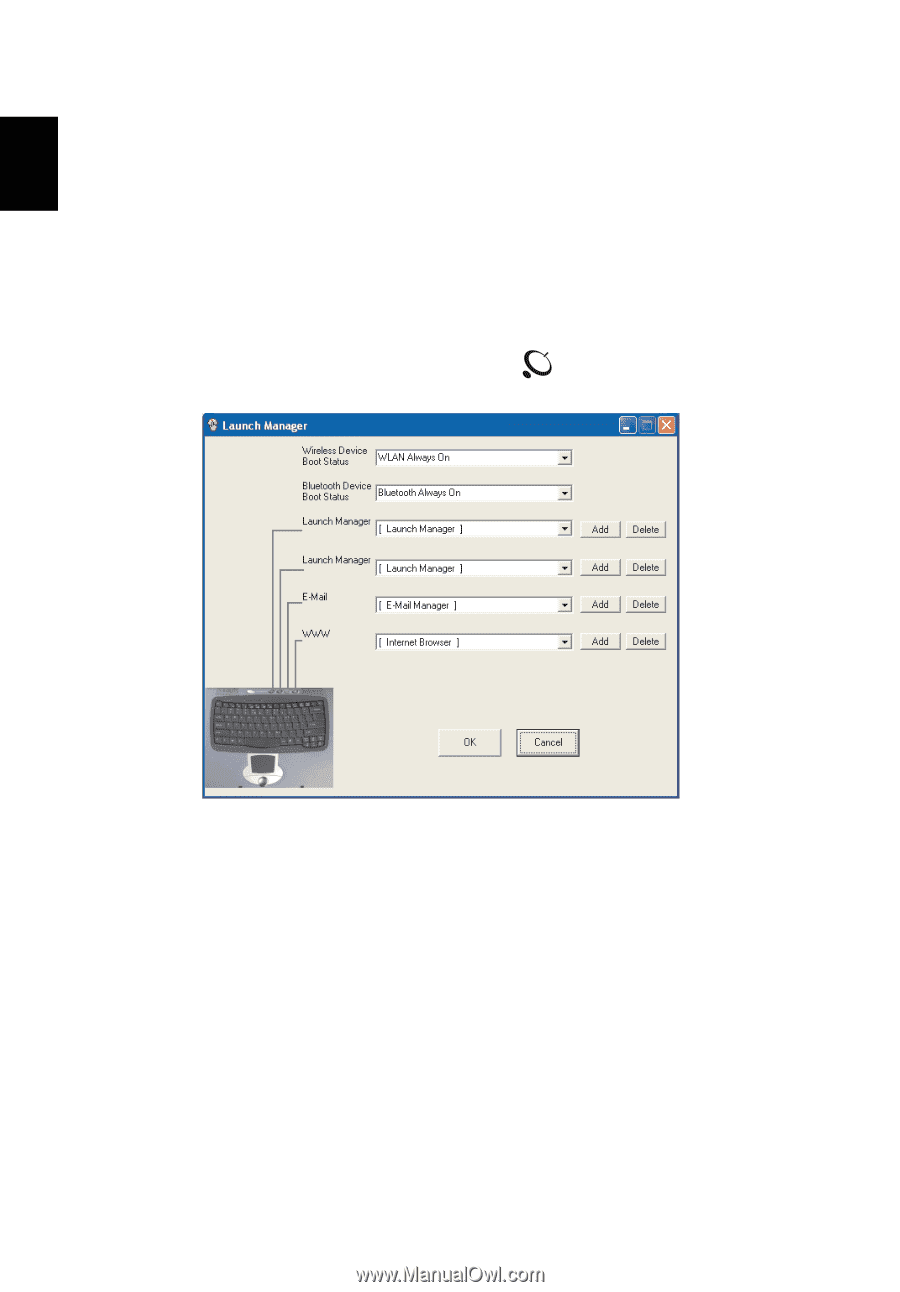
2 Customizing my computer
44
English
Launch Manager
Launch Manager allows you to set the four launch keys located above
the keyboard.
See “Launch Keys” on page 18 for the location of the
launch key.
You can access the Launch Manager by clicking on Start, All Programs,
and then Launch Manager to start the application.
You can manually switch off the 802.11b/802.11a+b wireless LAN and
the Bluetooth wireless PAN by pressing the
wireless button.
BIOS Utility
The BIOS Utility is a hardware configuration program built into your
computer’s BIOS (Basic Input/Output System).
Your computer is already properly configured and optimized, and you
do not need to run this utility.
However, if you encounter
configuration problems, you may need to run it.