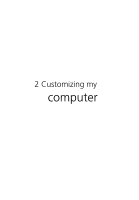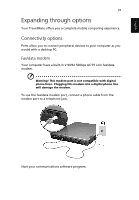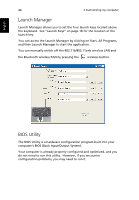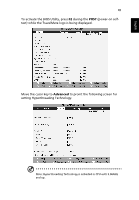Acer TravelMate 430 Travelmate 430 User Guide - Page 48
Inserting a PC Card - manual
 |
View all Acer TravelMate 430 manuals
Add to My Manuals
Save this manual to your list of manuals |
Page 48 highlights
English 40 2 Customizing my computer PC Cards (formerly PCMCIA) are add-on cards for portable computers, giving you expansion possibilities long afforded by desktop PCs. Popular PC cards include fax/data modem, LAN, wireless LAN and SCSI cards. CardBus improves on the 16-bit PC card technology by expanding the bandwidth to 32 bits. Note: Refer to your card's manual for details on how to install and use the card and its functions. Inserting a PC Card Insert the card into the slot and make the proper connection (e.g., network cable), if necessary. See your card manual for details. Ejecting a PC Card Before ejecting a PC Card: 1 Exit the application using the card. 2 Left-click on the PC Card icon on the taskbar and stop the card operation.

2 Customizing my computer
40
English
PC Cards (formerly PCMCIA) are add-on cards for portable computers,
giving you expansion possibilities long afforded by desktop PCs.
Popular PC cards include fax/data modem, LAN, wireless LAN and SCSI
cards.
CardBus improves on the 16-bit PC card technology by
expanding the bandwidth to 32 bits.
Note: Refer to your card’s manual for details on how to install and
use the card and its functions.
Inserting a PC Card
Insert the card into the slot and make the proper connection (e.g.,
network cable), if necessary.
See your card manual for details.
Ejecting a PC Card
Before ejecting a PC Card:
1
Exit the application using the card.
2
Left-click on the PC Card icon on the taskbar and stop the card
operation.