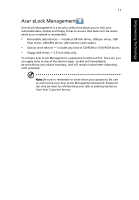Acer TravelMate 6410 TravelMate 6410 - 6460 User's Guide EN - Page 24
TPM integration option needs to be changed.
 |
View all Acer TravelMate 6410 manuals
Add to My Manuals
Save this manual to your list of manuals |
Page 24 highlights
Empowering Technology 10 If the TPM hardware is detected, there will be an additional 'TPM Settings' button at the bottom of the System Administration panel. Clicking 'TPM Settings' will switch to the form for the TPM protection option selection, as shown below. The user will have to enter the supervisor password whenever the TPM integration option needs to be changed.
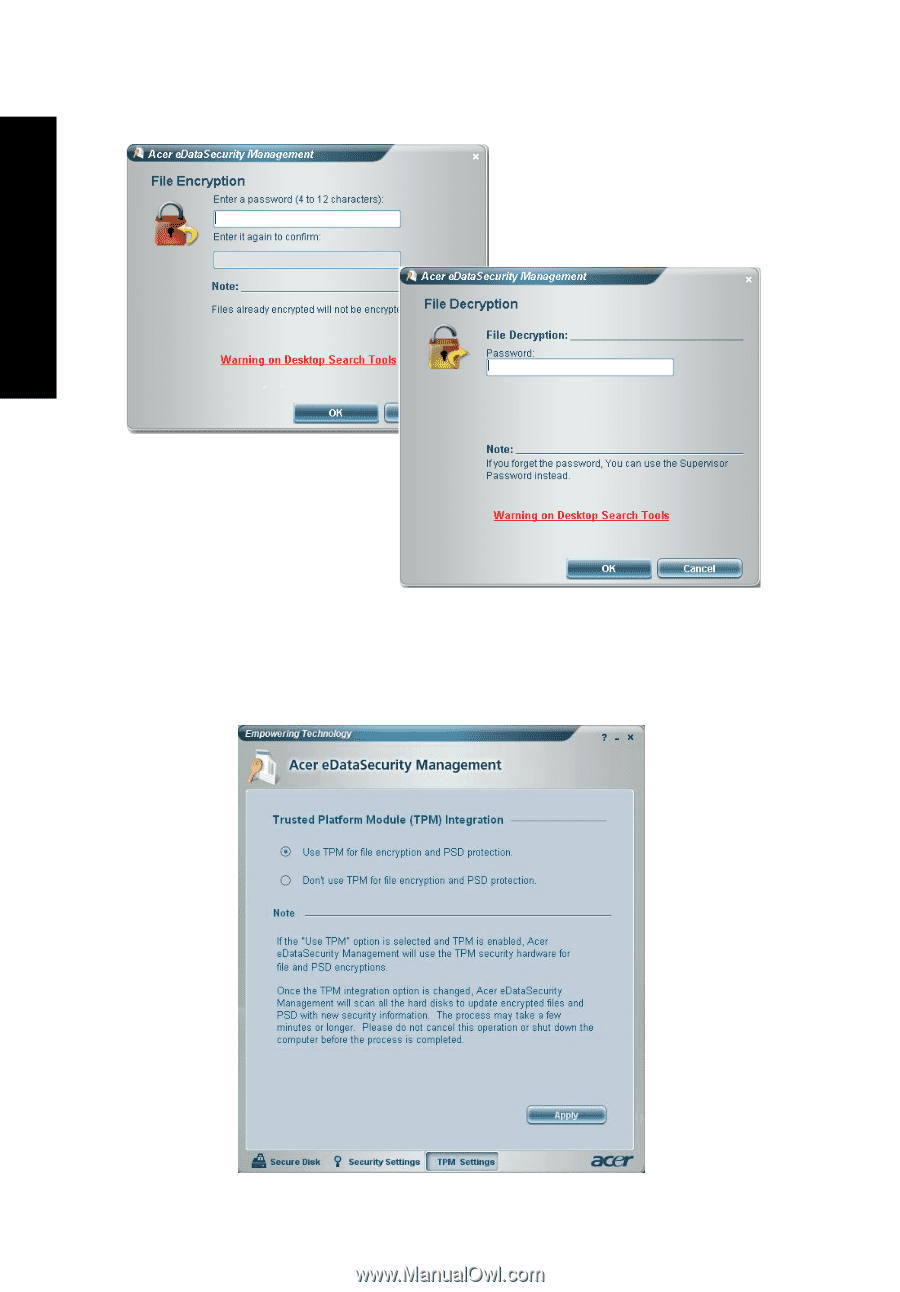
10
Empowering Technology
If the TPM hardware is detected, there will be an additional 'TPM Settings'
button at the bottom of the System Administration panel. Clicking 'TPM
Settings' will switch to the form for the TPM protection option selection, as
shown below. The user will have to enter the supervisor password whenever the
TPM integration option needs to be changed.