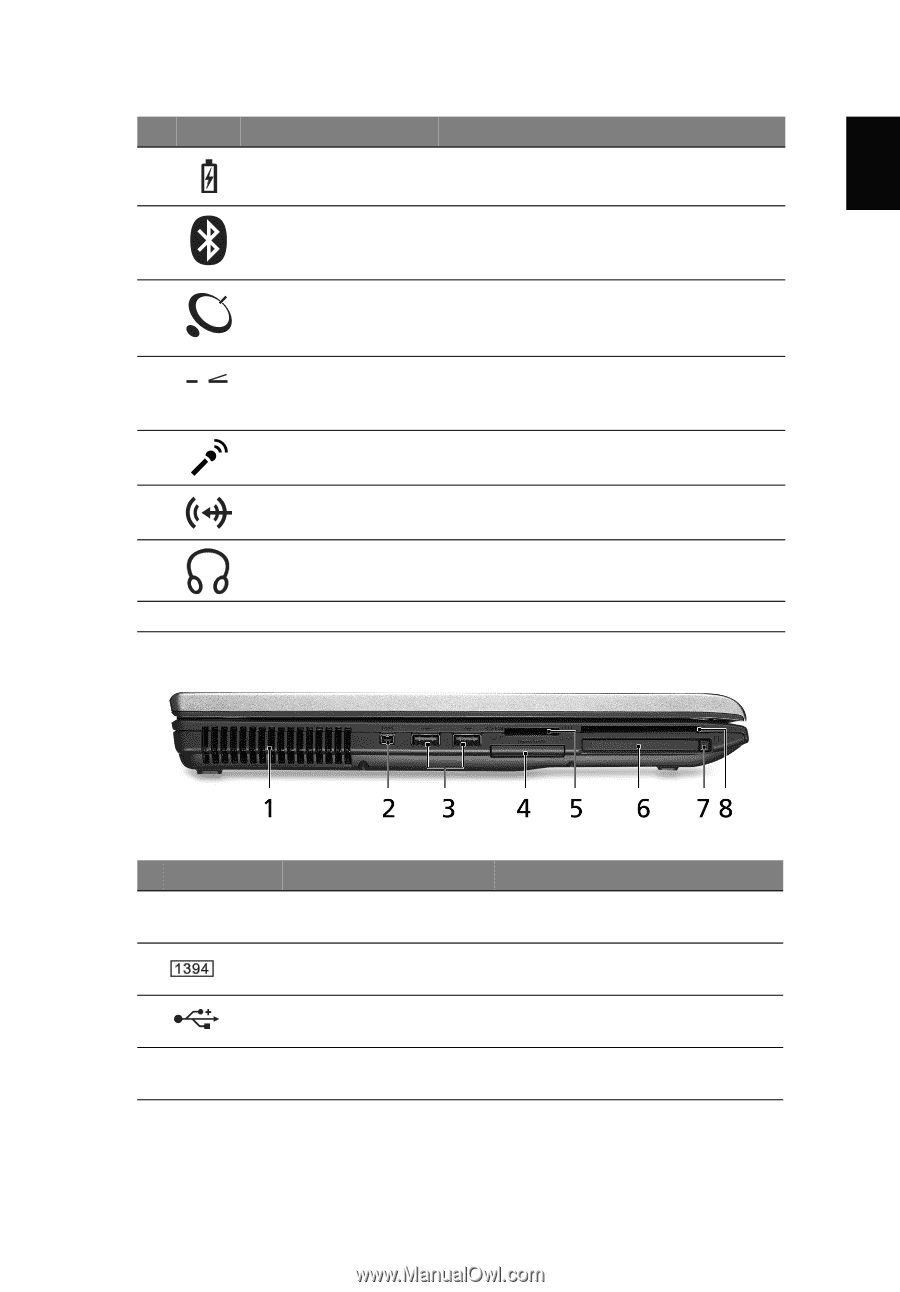Acer TravelMate 6410 TravelMate 6410 - 6460 User's Guide EN - Page 33
Left view - wireless
 |
View all Acer TravelMate 6410 manuals
Add to My Manuals
Save this manual to your list of manuals |
Page 33 highlights
English 19 # Icon Item 2 Battery indicator Description Indicates the computer's battery status. 3 Bluetooth Enables/disables the Bluetooth function. communication Indicates the status of Bluetooth switch/indicator communication. 4 Wireless Enables/disables the wireless function. communication Indicates the status of wireless LAN switch/indicator communication. 5 Infrared port Interfaces with infrared devices (e.g., infrared printer and IR-aware computer). (for selected models) 6 Microphone-in jack Accepts input from external microphones. 7 Line-in jack Accepts audio line-in devices (e.g., audio CD player, stereo walkman). 8 Headphones/speaker/ Connects to audio line-out devices (e.g., line-out jack speakers, headphones). 9 Latch Locks and releases the lid. Left view # Icon 1 Item Ventilation slots 2 4-pin IEEE 1394 port 3 Two USB 2.0 ports 4 ExpressCard/34 ExpressCard/34 slot Description Enable the computer to stay cool, even after prolonged use. Connects to IEEE 1394 devices (for selected models). Connect to USB 2.0 devices (e.g., USB mouse, USB camera) (3 total). Accepts one ExpressCard module (for selected models).