Acer TravelMate 6410 TravelMate 6410 - 6460 User's Guide EN - Page 36
Base view
 |
View all Acer TravelMate 6410 manuals
Add to My Manuals
Save this manual to your list of manuals |
Page 36 highlights
22 Base view English # Item 1 Acer MediaBay release latch 2 Battery lock 3 Battery latch 4 Battery bay 5 Hard disk bay 6 Acer DASP 7 Memory compartment 8 ezDock II/II+ connector Description Lock or unlock Acer MediaBay device. Locks the battery in position. Release the battery pack. Houses the computer's battery pack. Houses the computer's hard disk (secured with screws). Disk Anti-Shock Protection Houses the computer's main memory. Connects to Acer ezDock II/II+.
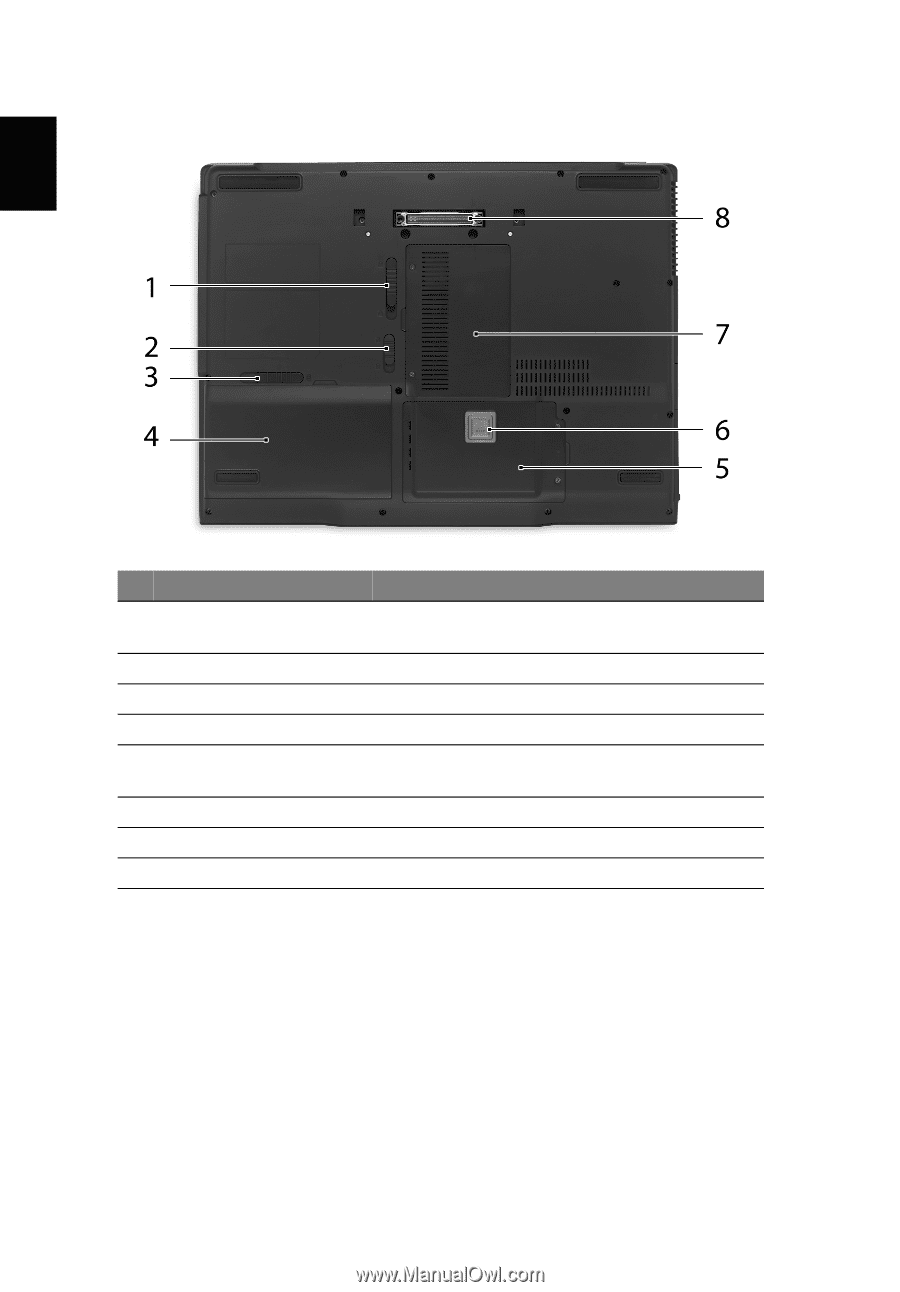
22
English
Base view
#
Item
Description
1
Acer MediaBay release
latch
Lock or unlock Acer MediaBay device.
2
Battery lock
Locks the battery in position.
3
Battery latch
Release the battery pack.
4
Battery bay
Houses the computer's battery pack.
5
Hard disk bay
Houses the computer's hard disk (secured with
screws).
6
Acer DASP
Disk Anti-Shock Protection
7
Memory compartment
Houses the computer's main memory.
8
ezDock II/II+ connector
Connects to Acer ezDock II/II+.














