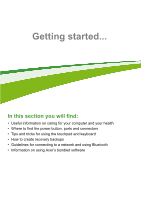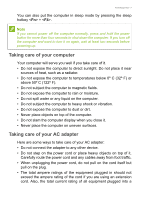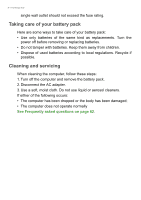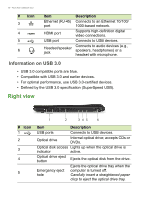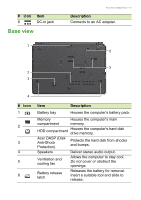Acer TravelMate P455-MG User Manual - Page 10
Keyboard view, Charging, Fully charged
 |
View all Acer TravelMate P455-MG manuals
Add to My Manuals
Save this manual to your list of manuals |
Page 10 highlights
10 - Your Acer notebook tour # Icon Item Description HDD indicator Indicates when the hard disk drive is active. Power indicator Indicates the computer's power status. Communication Indicates the computer's wireless 4 indicator connectivity device status. Indicates the computer's battery status. Battery indicator Charging: The light shows amber when the battery is charging. Fully charged: The light shows blue when in AC mode. 5 Microphones Internal stereo microphones for sound recording. Keyboard view 1 2 3 5 4 # Icon Item Description 1 Power button Turns the computer on and off.
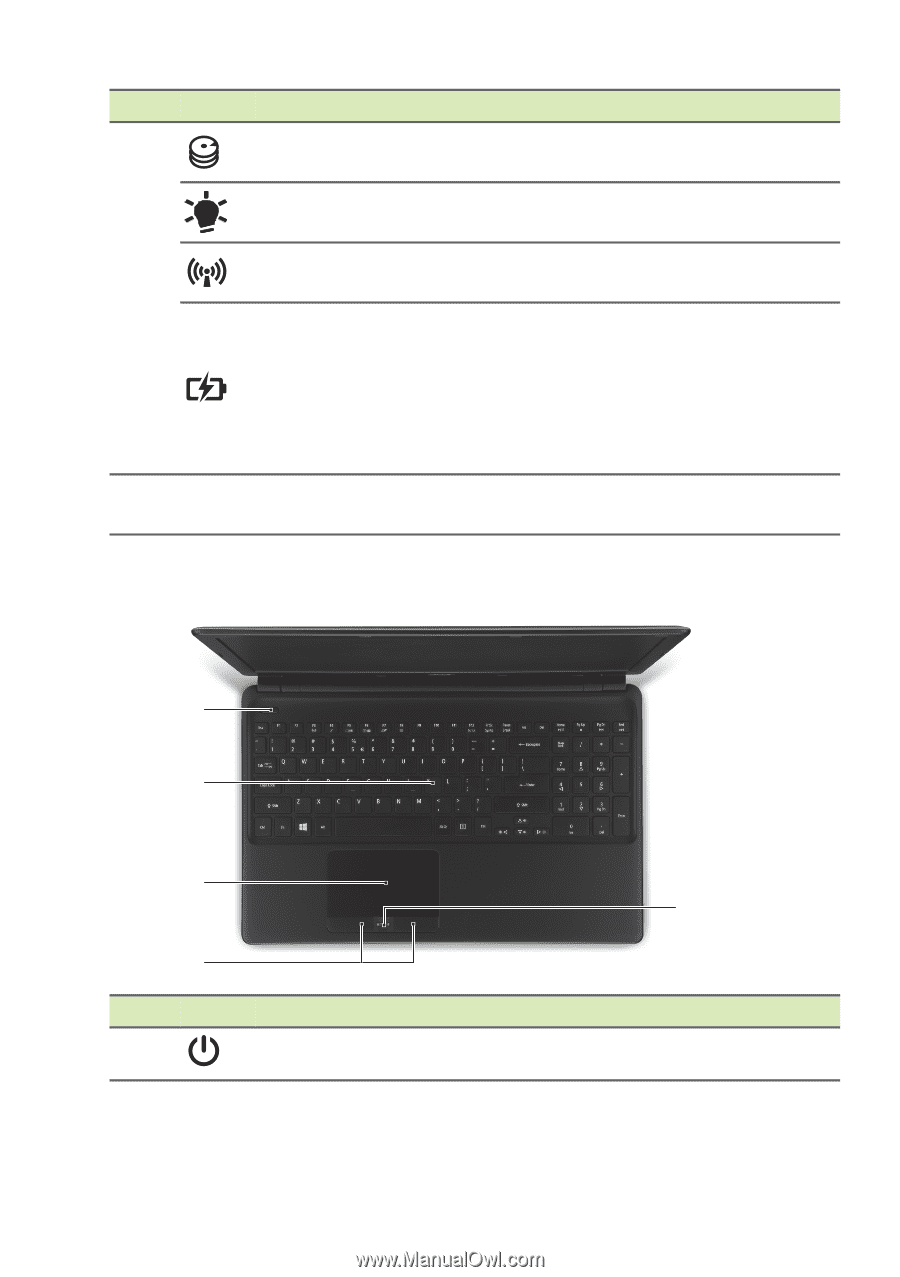
10 - Your Acer notebook tour
Keyboard view
4
HDD indicator
Indicates when the hard disk drive is
active.
Power indicator
Indicates the computer's power
status.
Communication
indicator
Indicates the computer’s wireless
connectivity device status.
Battery indicator
Indicates the computer's battery
status.
Charging
: The light shows amber
when the battery is charging.
Fully charged
: The light shows blue
when in AC mode.
5
Microphones
Internal stereo microphones for
sound recording.
#
Icon
Item
Description
1
Power button
Turns the computer on and off.
2
1
3
4
5
#
Icon
Item
Description