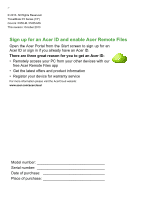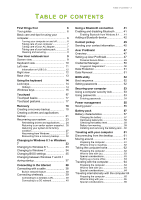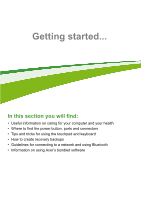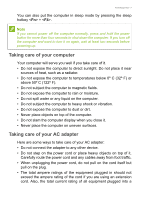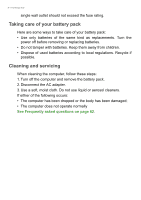Acer TravelMate P455-MG User Manual - Page 4
Playing Blu-Ray or DVD movies, Universal Serial Bus USB
 |
View all Acer TravelMate P455-MG manuals
Add to My Manuals
Save this manual to your list of manuals |
Page 4 highlights
4 - Table of contents Memory card reader 67 Connectivity options 67 Video and audio connectors 69 HDMI 70 Universal Serial Bus (USB) 71 Frequently asked questions 73 Requesting service 75 Tips and hints for using Windows 8.1.... 77 How do I get to Start 77 What are "Charms 77 Can I boot directly to the desktop 78 How do I jump between apps 78 How do I turn off my computer 78 How do I unlock my computer 78 How do I personalize my computer?......... 79 Where are my apps 81 What is a Microsoft ID (account 82 How do I add a favorite to Internet Explorer 83 How do I check for Windows updates?..... 83 Where can I get more information 83 Troubleshooting 84 Troubleshooting tips 84 Error messages 84 Internet and online security 86 First steps on the net 86 Protecting your computer 86 Choose an Internet Service Provider ........ 86 Network connections 88 Surf the Net 90 Security 90 Playing Blu-Ray or DVD movies 97