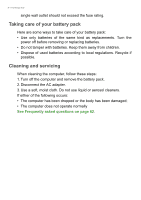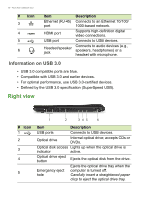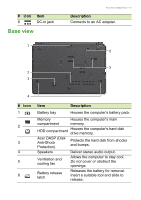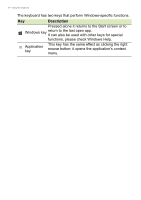Acer TravelMate P455-MG User Manual - Page 13
Base view, Description
 |
View all Acer TravelMate P455-MG manuals
Add to My Manuals
Save this manual to your list of manuals |
Page 13 highlights
# Icon Item 6 DC-in jack Base view 1 2 3 Your Acer notebook tour - 13 Description Connects to an AC adapter. 6 5 4 # Icon 1 2 3 4 5 6 Item Description Battery bay Houses the computer's battery pack. Memory Houses the computer's main compartment memory. HDD compartment Houses the computer's hard disk drive memory. Acer DASP (Disk Anti-Shock Protection) Protects the hard disk from shocks and bumps. Speakers Deliver stereo audio output. Ventilation and cooling fan Allows the computer to stay cool. Do not cover or obstruct the openings. Battery release latch Releases the battery for removal. Insert a suitable tool and slide to release.
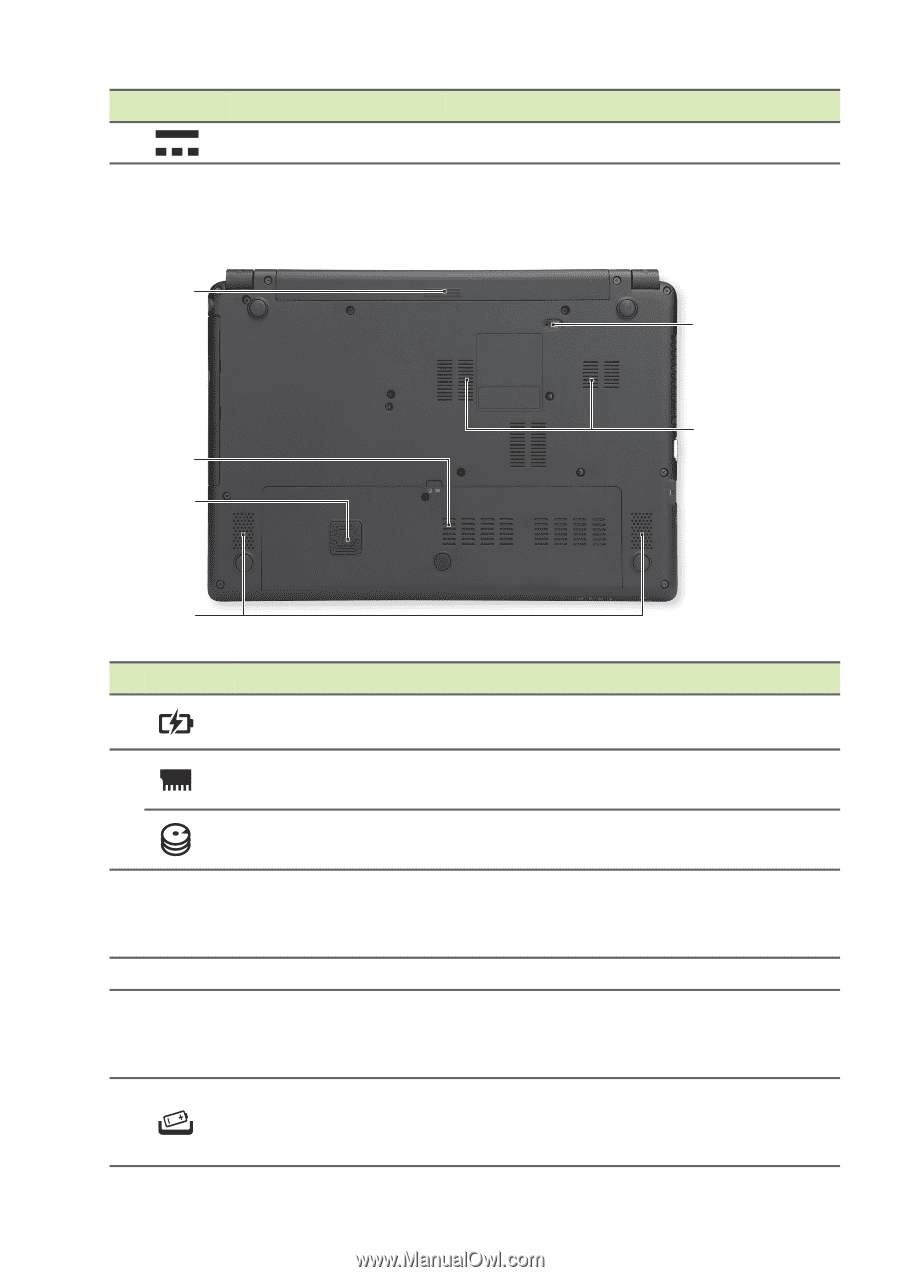
Your Acer notebook tour - 13
Base view
1
2
3
4
6
5
#
Icon
Item
Description
1
Battery bay
Houses the computer's battery pack.
2
Memory
compartment
Houses the computer's main
memory.
HDD compartment
Houses the computer's hard disk
drive memory.
3
Acer DASP (Disk
Anti-Shock
Protection)
Protects the hard disk from shocks
and bumps.
4
Speakers
Deliver stereo audio output.
5
Ventilation and
cooling fan
Allows the computer to stay cool.
Do not cover or obstruct the
openings.
6
Battery release
latch
Releases the battery for removal.
Insert a suitable tool and slide to
release.
6
DC-in jack
Connects to an AC adapter.
#
Icon
Item
Description