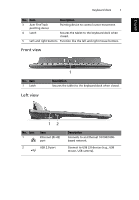Acer W500P User Manual - Page 21
Back view, English
 |
View all Acer W500P manuals
Add to My Manuals
Save this manual to your list of manuals |
Page 21 highlights
English 2 Your Acer tablet PC tour No. Item 4 Windows key / power status indicator Description Press once to open the Start menu or wake tablet from Sleep mode. Press the power button while holding the Windows key to perform the + < Alt> + function (this is referred to as the "Windows Security Button" in the operating system). Status indicator color Blue Slow flash: Orange Flashing: Orange Off Power status System turned on. System in Standby mode. System entering Hibernate mode. System in Hibernate mode or turned off. Back view 1 2 3 No. Item Description 1 Integrated webcam Web camera for video communication. 2 SIM card slot Accepts a 3G SIM card (configuration may vary depending on model). 3 Speaker Delivers audio output.
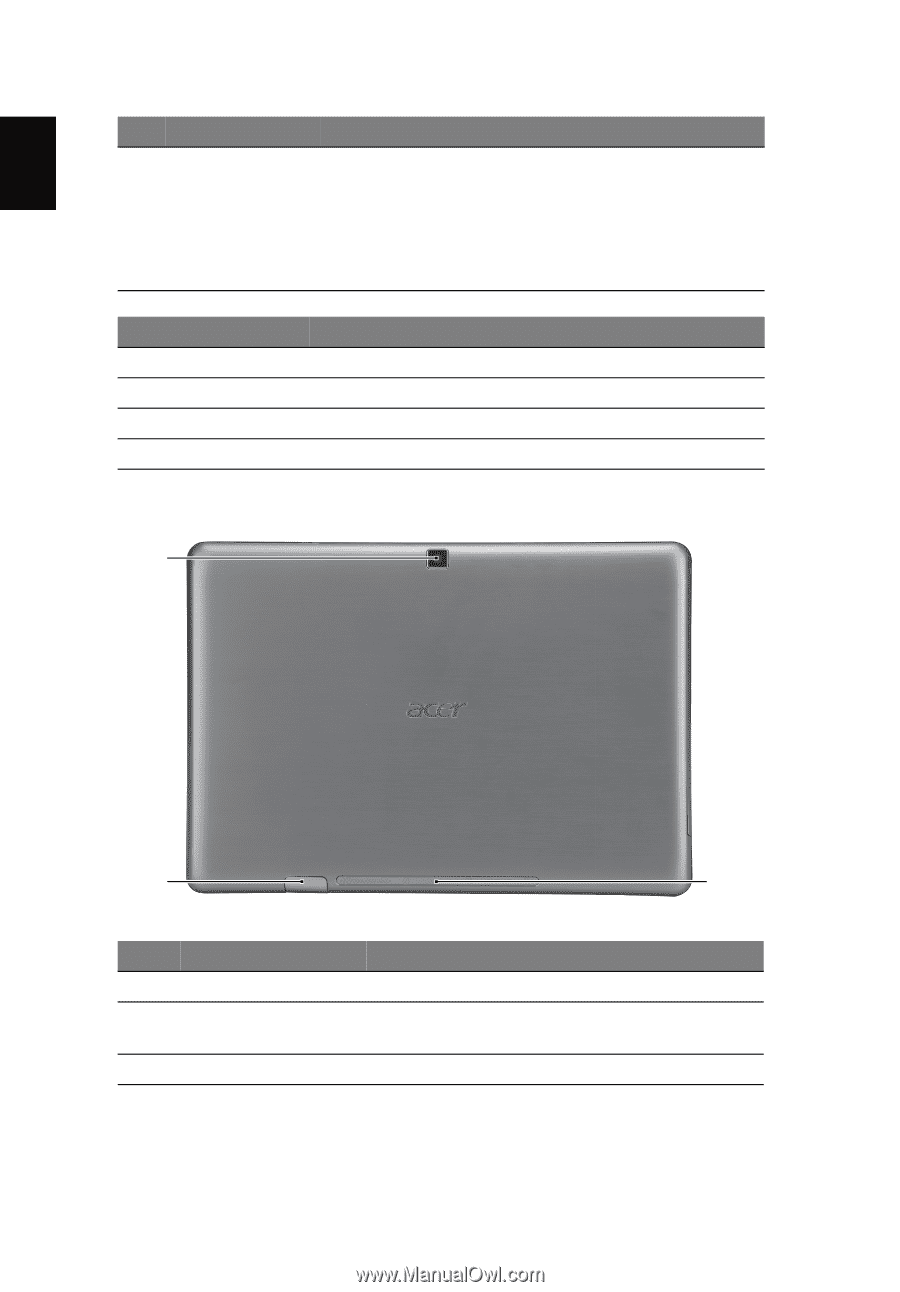
Your Acer tablet PC tour
2
English
Back view
4
Windows key /
power status
indicator
Press once to open the Start menu or wake tablet
from Sleep mode.
Press the power button while holding the Windows
key to perform the <
Ctrl
> + <
Alt
> +<
Del
> function
(this is referred to as the "Windows Security Button"
in the operating system).
Status indicator color
Power status
Blue
System turned on.
Slow flash: Orange
System in Standby mode.
Flashing: Orange
System entering Hibernate mode.
Off
System in Hibernate mode or turned off.
No.
Item
Description
1
Integrated webcam
Web camera for video communication.
2
SIM card slot
Accepts a 3G SIM card (configuration may vary
depending on model).
3
Speaker
Delivers audio output.
No.
Item
Description
1
2
3