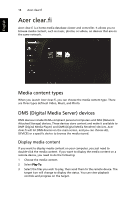Acer W500P User Manual - Page 36
requires a login. Tap the clip to open the login in My
 |
View all Acer W500P manuals
Add to My Manuals
Save this manual to your list of manuals |
Page 36 highlights
Web Clip 17 In My Journal, tap a clip to select it, then you can position it on the page and stretch it by dragging the corners to the desired size. English To delete a web clip, tap the clip in My Journal and tap the trash can icon. Note: If the web clip comes from a site that requires a login, the clip will be grayed out and a key icon will show to indicate that it requires a login. Tap the clip to open the login page in My Journal. Note: If an Internet connection to the website is unavailable, the clip will indicate that the connection is unavailable. Tap the clip to refresh the data.

English
Web Clip
17
In My Journal, tap a clip to select it, then you can position it on the page and
stretch it by dragging the corners to the desired size.
To delete a web clip, tap the clip in
My Journal
and tap the trash can icon.
Note
: If the web clip comes from a site that requires a login, the
clip will be grayed out and a key icon will show to indicate that it
requires a login. Tap the clip to open the login page in My
Journal.
Note
: If an Internet connection to the website is unavailable, the
clip will indicate that the connection is unavailable. Tap the clip to
refresh the data.