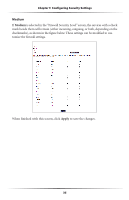Actiontec GT701D User Manual - Page 33
Remote Syslog Capture
 |
View all Actiontec GT701D manuals
Add to My Manuals
Save this manual to your list of manuals |
Page 33 highlights
Actiontec DSL Modem User Manual Remote Syslog Capture Selecting Remote Syslog Capture in the "Advanced Setup" screen generates the "Remote Syslog Capture" screen. In this screen, the user can configure the Modem to allow a remote computer to access the Modem's system activity logs. When finished in this screen, click Apply to activate any changes made. 30

30
Actiontec DSL Modem User Manual
Remote Syslog Capture
Selecting
Remote Syslog Capture
in the “Advanced Setup” screen generates the
“Remote Syslog Capture” screen. In this screen, the user can configure the Modem
to allow a remote computer to access the Modem’s system activity logs.
When finished in this screen, click
Apply
to activate any changes made.