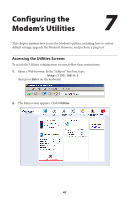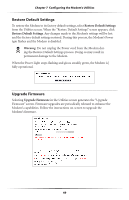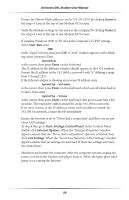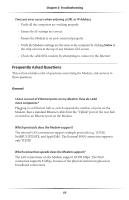Actiontec GT701D User Manual - Page 55
OAM Ping Test, Ping Test
 |
View all Actiontec GT701D manuals
Add to My Manuals
Save this manual to your list of manuals |
Page 55 highlights
Actiontec DSL Modem User Manual OAM Ping Test Selecting OAM Ping Test from the Utilities screen generates the "OAM Ping Test" screen, which is used to check whether the Modem is properly connected to the network. Follow the on-screen instructions to perform the test. Ping Test Selecting Ping Test from the Utilities screen generates the "Ping Test" screen, which is used to check whether the Modem is properly connected to the Internet. Follow the on-screen instructions to perform the test. 52

52
Actiontec DSL Modem User Manual
OAM Ping Test
Selecting
OAM Ping Test
from the Utilities screen generates the “
OAM
Ping Test”
screen, which is used to check whether the Modem is properly connected to the
network. Follow the on-screen instructions to perform the test.
Ping Test
Selecting
Ping Test
from the Utilities screen generates the “Ping Test” screen,
which is used to check whether the Modem is properly connected to the Internet.
Follow the on-screen instructions to perform the test.